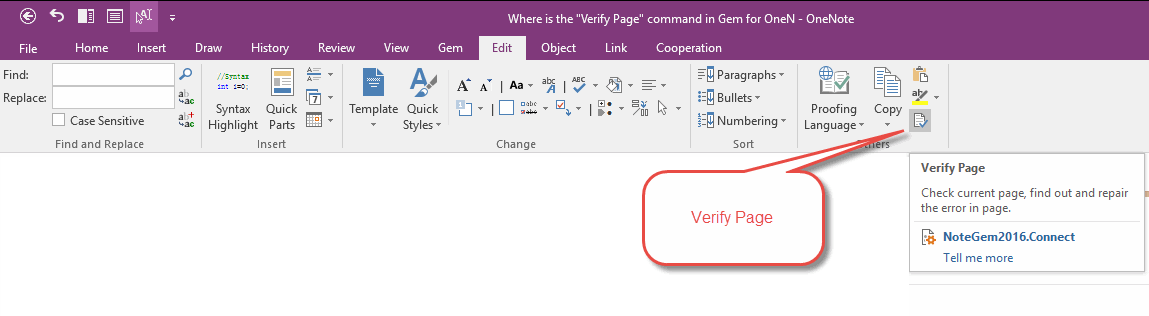Where is the "Verify Page" command in Gem for OneNote?
2019-11-24 00:18
What is the "Verify Page"?
Like Word document or Excel workbook, sometime these files can be damaged or corrupted. They need to repair to save them.
OneNote .one file also has this kind of problem.
So, "Gem for OneNote" has added this feature "Verify Page" from version 1.0.
Like Word document or Excel workbook, sometime these files can be damaged or corrupted. They need to repair to save them.
OneNote .one file also has this kind of problem.
So, "Gem for OneNote" has added this feature "Verify Page" from version 1.0.
Where is the "Verify Page" command?
The "Verify Page" command located in the last of the "Edit" tab in Gem for OneNote.
The "Verify Page" command located in the last of the "Edit" tab in Gem for OneNote.
Related Documents
- EXE: Delete an Empty Paragraph in Each Empty Paragraph block on the Current OneNote Page
- EXE: Convert OneNote Empty Headings to Normal Paragraphs by One Click
- Quickly Extract Text from Content as Page Title in OneNote
- How to use Gem's Cornell Note Template with Fields in OneNote?
- The code copied from OneNote has errors in the Android Studio (Space issues)