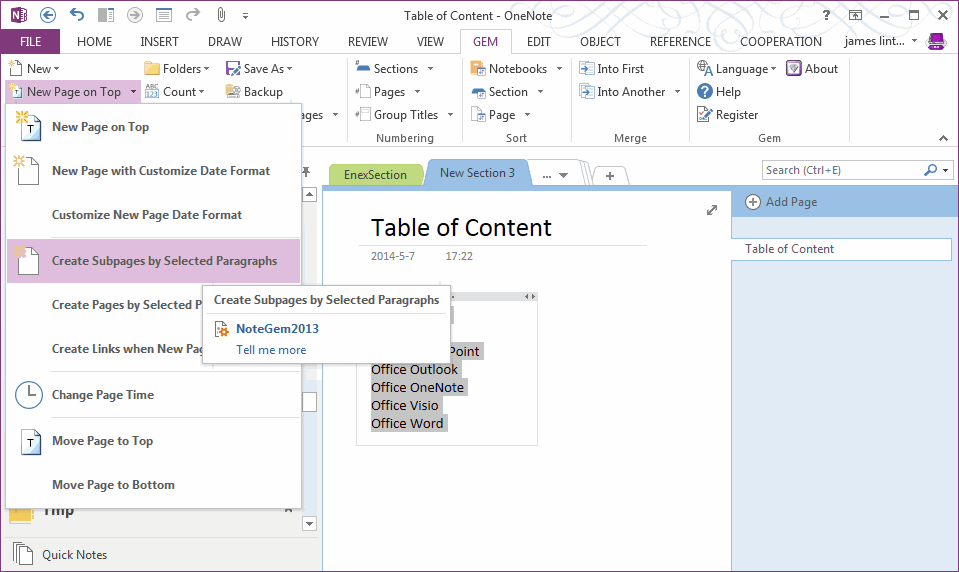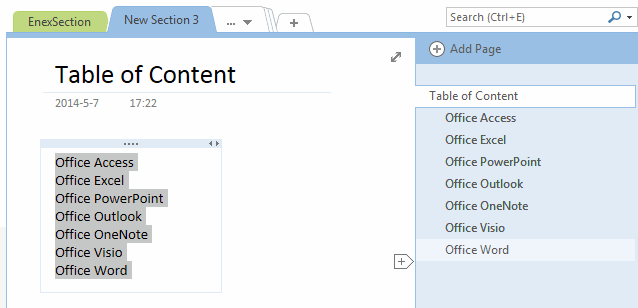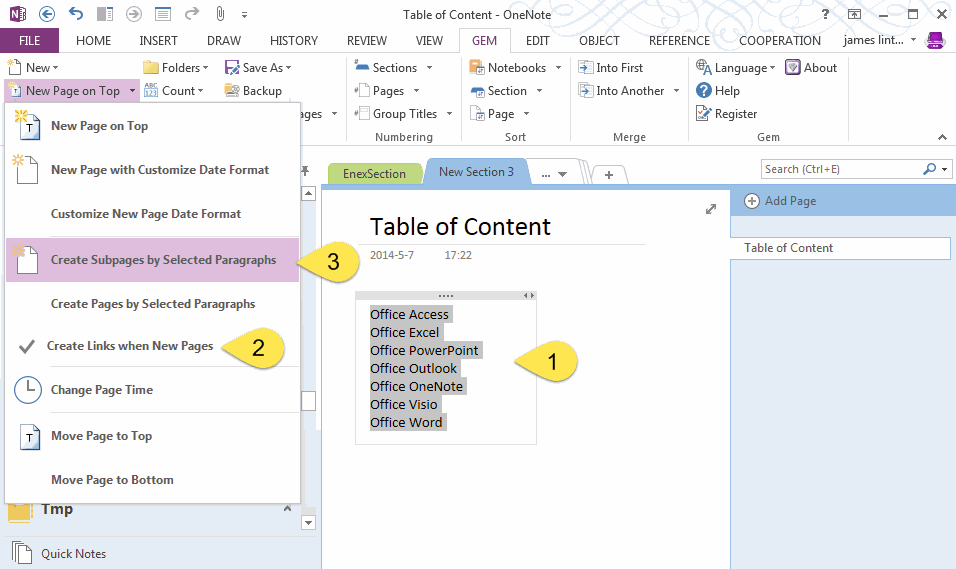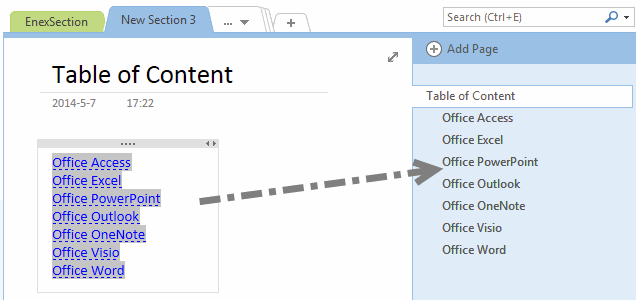Create OneNote subpages with selected paragraphs
2019-11-24 00:18
Gem for OneNote has provided a feature to create OneNote subpages with selected paragraphs.
Suppose we have a TABLE OF CONTENTS main page, we want to create subpages with them.
Create subpages with selected paragraphs
Suppose we have a TABLE OF CONTENTS main page, we want to create subpages with them.
Create subpages with selected paragraphs
- First, select the paragraphs in the main page.
- Next, click the "GEM" tab -> "New Page on Top" menu -> "Create Subpages by Selected Paragraphs".
"Gem" will automatic create its subpages with the selected paragraphs as Title.
Create subpages and link to them
Of course, if we want to create the subpages and link to them.
We can check the "Create Links when New Pages" before click the "Create Subpages by Selected Paragraphs".
Of course, if we want to create the subpages and link to them.
We can check the "Create Links when New Pages" before click the "Create Subpages by Selected Paragraphs".
This time, we create the subpages, and "Gem" create a link on the selected paragraphs to the subpages.
Related Documents
- EXE: How to Open Notebooks of Microsoft Work and School Account in OneNote 2013?
- EXE: How to Open Notebooks of Microsoft Work and School Account in OneNote 2010?
- EXE: Get Current OneNote Table Information (Columns, Rows, Width)
- EXE: OneNote Notebooks Renamed Comparison Table
- EXE: How to Get a Section Size in OneNote Shared Notebook?