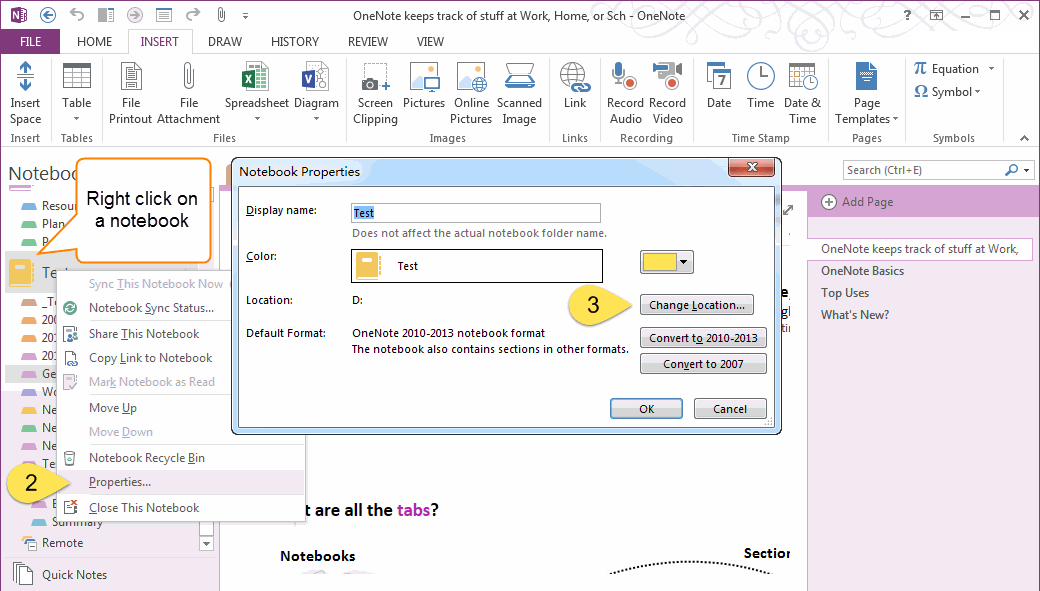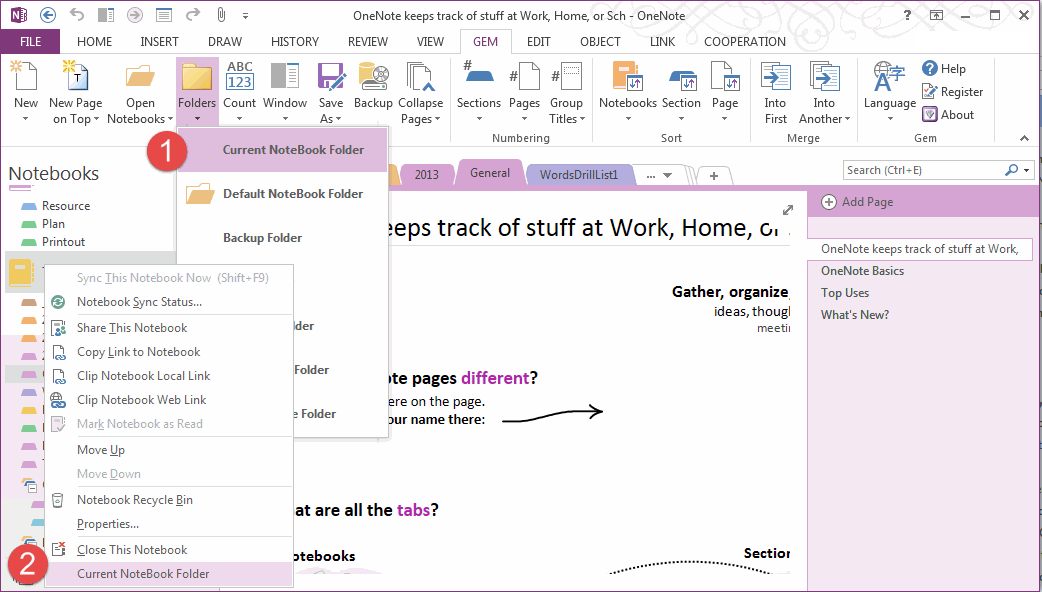Where is my OneNote notebook save?
2019-11-24 00:18
In OneNote, we can get the notebook folder from Notebook Properties dialog.
- Right click on a notebook.
- Click the "Properties …" on the popup context menu.
- In the "Notebook Properties" window, we can find where is the notebook save in "Location".
- Click the "Change Location …" button. You can get the notebook path.
Gem for OneNote help you open the notebook folder directly
Gem for OneNote provide a feature to open the notebook folder directly.
Gem will open the windows explorer and locate to the notebook path.
Gem for OneNote provide a feature to open the notebook folder directly.
-
Way 1:
Click the "Gem" tab -> "New" group -> "Folders" menu -> "Current Notebook Folder".
-
Way 2:
Right click the notebook, next click the "Current Notebook Folder" on the popup context menu.
Gem will open the windows explorer and locate to the notebook path.
Related Documents
- EXE: How to Open Notebooks of Microsoft Work and School Account in OneNote 2013?
- EXE: How to Open Notebooks of Microsoft Work and School Account in OneNote 2010?
- EXE: Get Current OneNote Table Information (Columns, Rows, Width)
- EXE: OneNote Notebooks Renamed Comparison Table
- EXE: How to Get a Section Size in OneNote Shared Notebook?