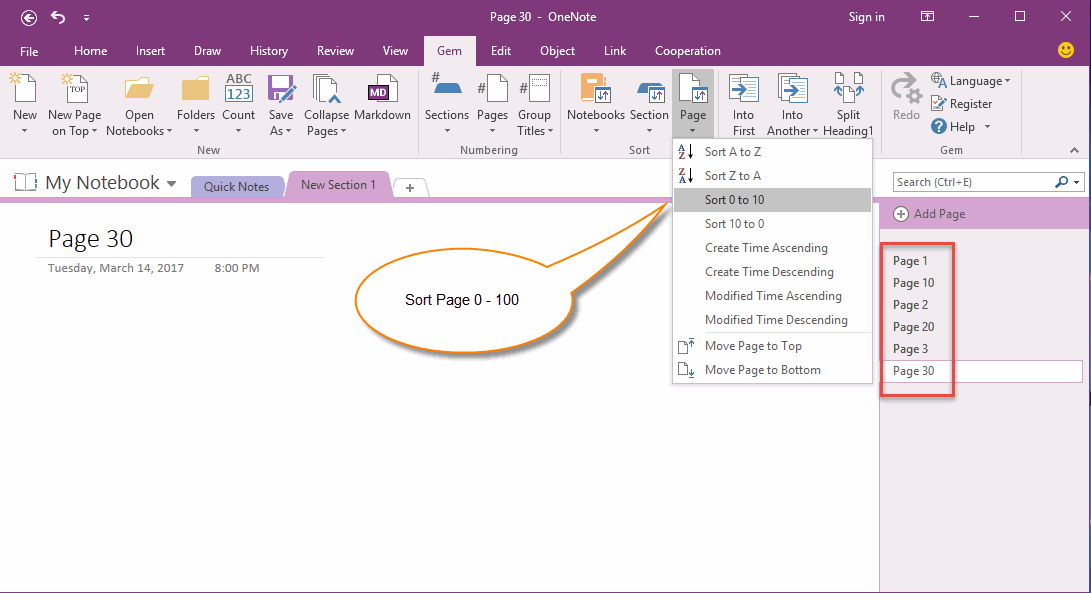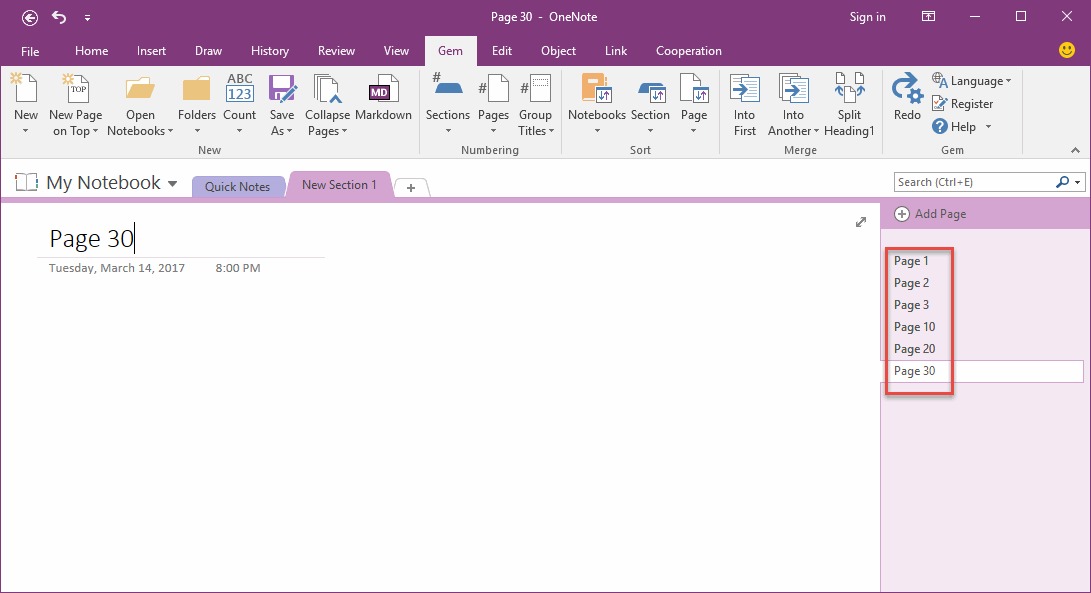Sort OneNote Pages by Number
2019-11-24 00:18
"Gem for OneNote" v38 add new features to sort notebooks, sections and pages by number in name.
Title of Pages with Number
If we have pages in a section, like these:
Page 1
Page 10
Page 2
Page 20
Page 3
Page 30
We want to sort them to:
Page 1
Page 2
Page 3
Page 10
Page 20
Page 30
Title of Pages with Number
If we have pages in a section, like these:
Page 1
Page 10
Page 2
Page 20
Page 3
Page 30
We want to sort them to:
Page 1
Page 2
Page 3
Page 10
Page 20
Page 30
Sort Pages by Number
Go to "Gem for OneNote" -> "Gem" tab -> "Sort" group -> "Page" menu -> Click "Sort 0 to 10".
Gem will sort the page by number in title.
Go to "Gem for OneNote" -> "Gem" tab -> "Sort" group -> "Page" menu -> Click "Sort 0 to 10".
Gem will sort the page by number in title.
Related Documents
- EXE: How to Open Notebooks of Microsoft Work and School Account in OneNote 2013?
- EXE: How to Open Notebooks of Microsoft Work and School Account in OneNote 2010?
- EXE: Get Current OneNote Table Information (Columns, Rows, Width)
- EXE: OneNote Notebooks Renamed Comparison Table
- EXE: How to Get a Section Size in OneNote Shared Notebook?