Mac: Copy LaTeX from Web Page to Generate Image Equation into OneNote
2020-09-04 07:28
There are many LaTeX expressions in the web page, and they are not easy to generate to equation quickly in Mac OneNote.
Gem Menu for Mac OneNote add-in now offers a "LaTeX Equation" feature that allows you to copy LaTeX expressions from web pages, convert them into image equations and put them in Mac OneNote.
The LaTeX Equation of the Gem Menu located in the "Insert" menu -> "LaTeX Equation" menu item.
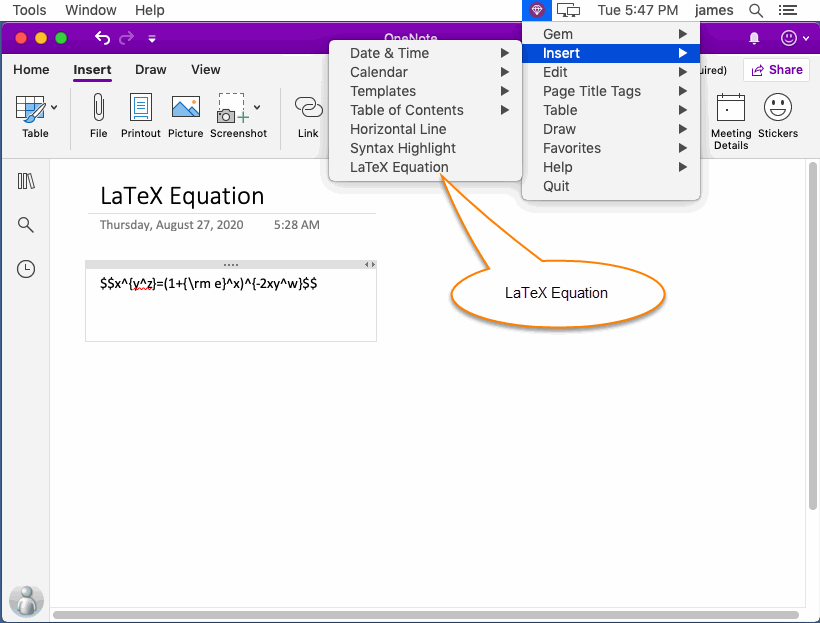
Expression requirements: Enclose LaTeX by $...$ or $$...$$ or \(…\) or \[…\].
For example: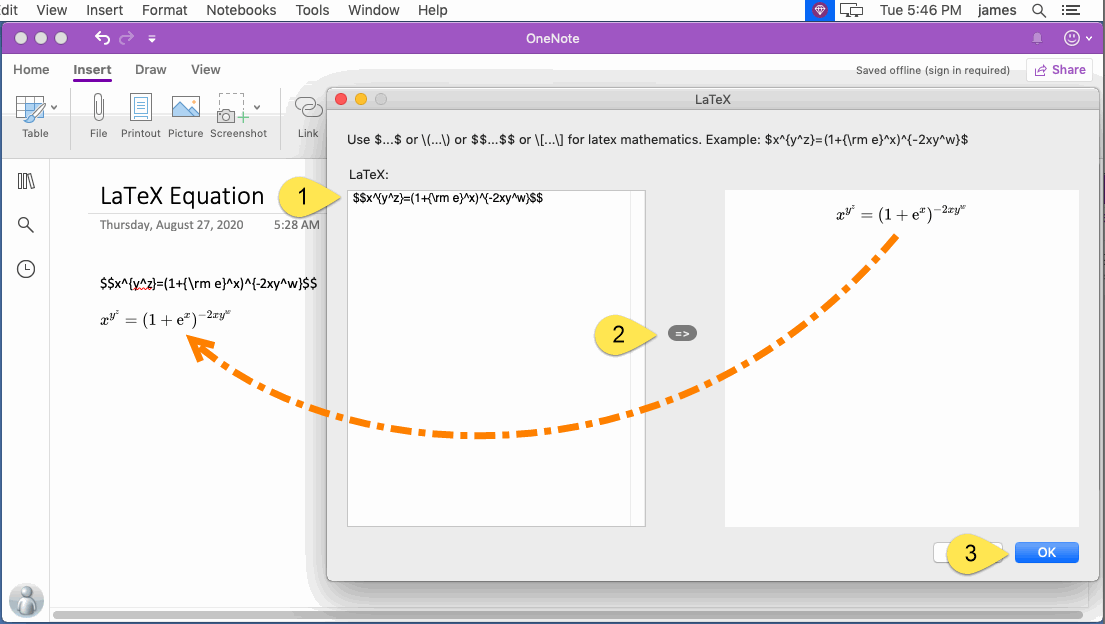
Demonstration

Gem Menu for Mac OneNote add-in now offers a "LaTeX Equation" feature that allows you to copy LaTeX expressions from web pages, convert them into image equations and put them in Mac OneNote.
LaTeX Equation of Gem Menu
The LaTeX Equation of the Gem Menu located in the "Insert" menu -> "LaTeX Equation" menu item.
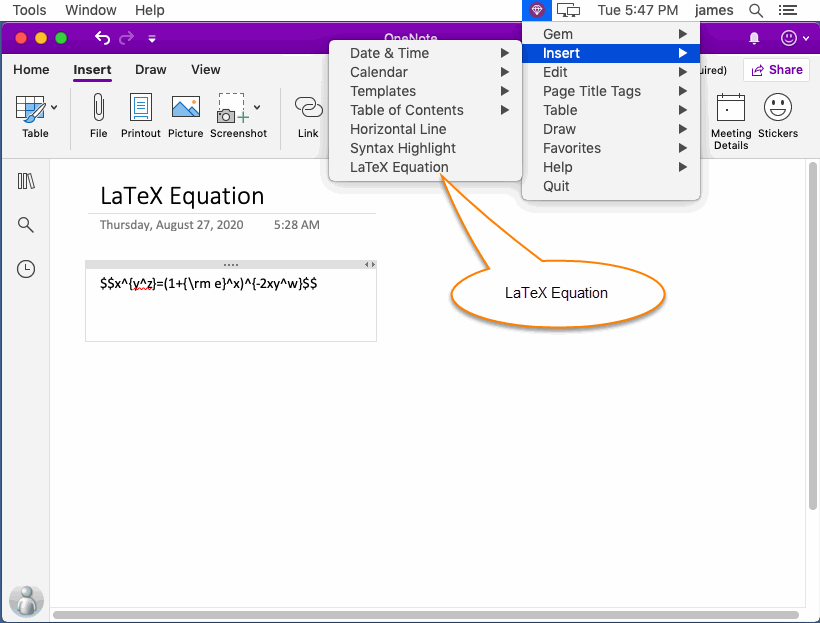
LaTeX Expression Generate Image Equation
LaTeX Input Box
You can paste the LaTeX expression from the web page.Expression requirements: Enclose LaTeX by $...$ or $$...$$ or \(…\) or \[…\].
For example:
$x^{y^z}=(1+{\rm e}^x)^{-2xy^w}$
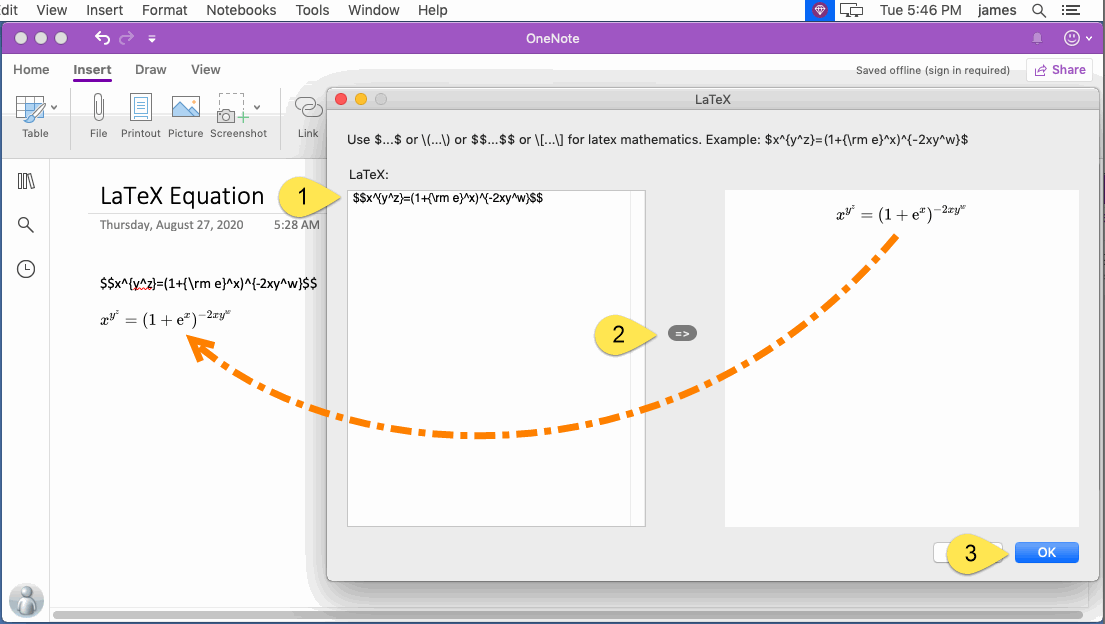
Demonstration



