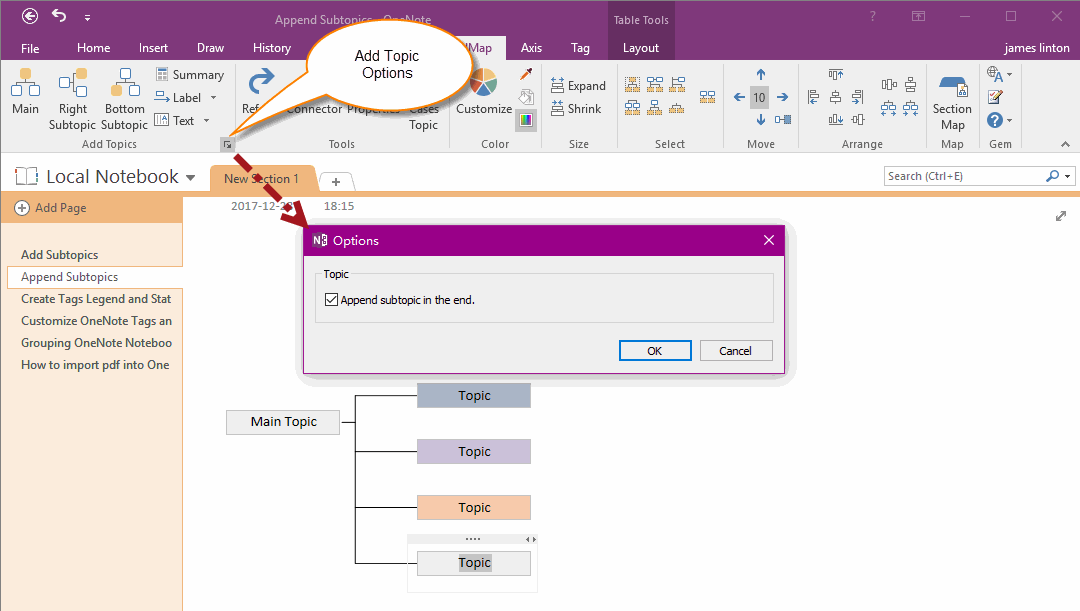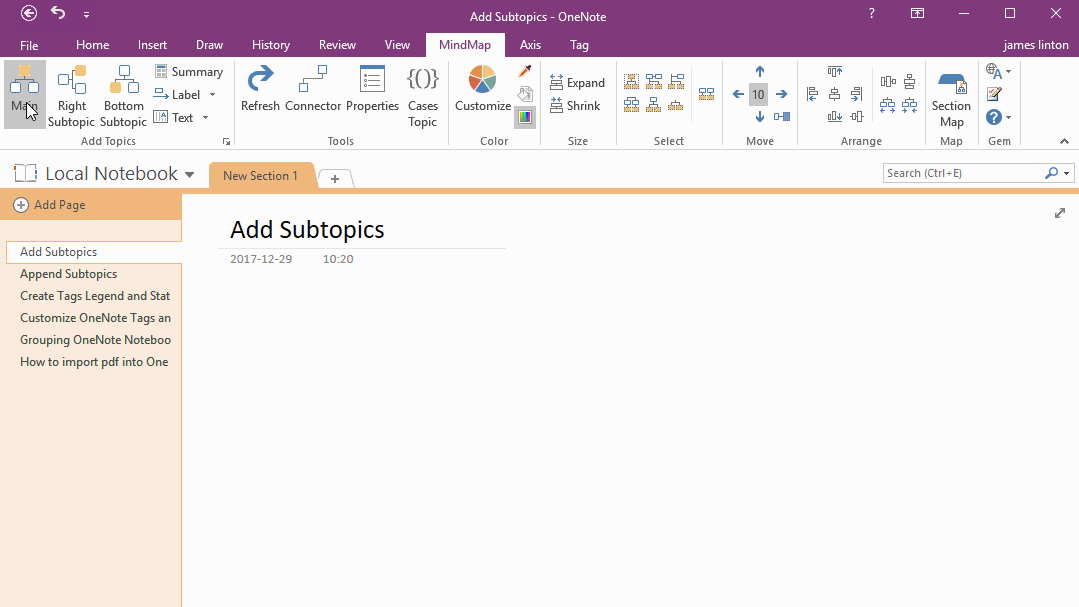How to Setting Append the New Subtopics in OneNote Gem Mind Map Add
2019-11-22 18:50
Mind Map Insert New Subtopics by Default by Parity
In default, Mind Map for OneNote insert new subtopics by parity.
It insert subtopic above or below the parent topic when you click the "Right Subtopic" or "Bottom Subtopic" button.
Is it possible to insert subtopics in a different way, such as a continuous one?
In default, Mind Map for OneNote insert new subtopics by parity.
It insert subtopic above or below the parent topic when you click the "Right Subtopic" or "Bottom Subtopic" button.
Is it possible to insert subtopics in a different way, such as a continuous one?
Where is the Options of Insert Topics?
In "MindMap" tab -> "Add Topics" group -> little arrow ↘ on right bottom of the group.
Click the little arrow, it will pop up the options window of insert topics.
Check the "Append subtopic in the end" item.
In "MindMap" tab -> "Add Topics" group -> little arrow ↘ on right bottom of the group.
Click the little arrow, it will pop up the options window of insert topics.
Check the "Append subtopic in the end" item.
Append the New Subtopic in the End
After checked the "Append subtopic in the end" item, it will append the new subtopic when you click "Right Subtopic" or "Bottom Subtopic" button.
Demonstration
After checked the "Append subtopic in the end" item, it will append the new subtopic when you click "Right Subtopic" or "Bottom Subtopic" button.
Demonstration
Related Documents
- Make Text of Links Same as Title of OneNote Pages by One Click
- Demote OneNote Pages of Subtopics, and Add Backlink to Jump Back to Mind Map Page
- Quickly Create Subpage with Backlink from OneNote Mind Map
- Open and Edit Page Topic by OneNote Mini Window from OneNote Mind Map
- How to Create Redial Mind Map for Current OneNote Section?