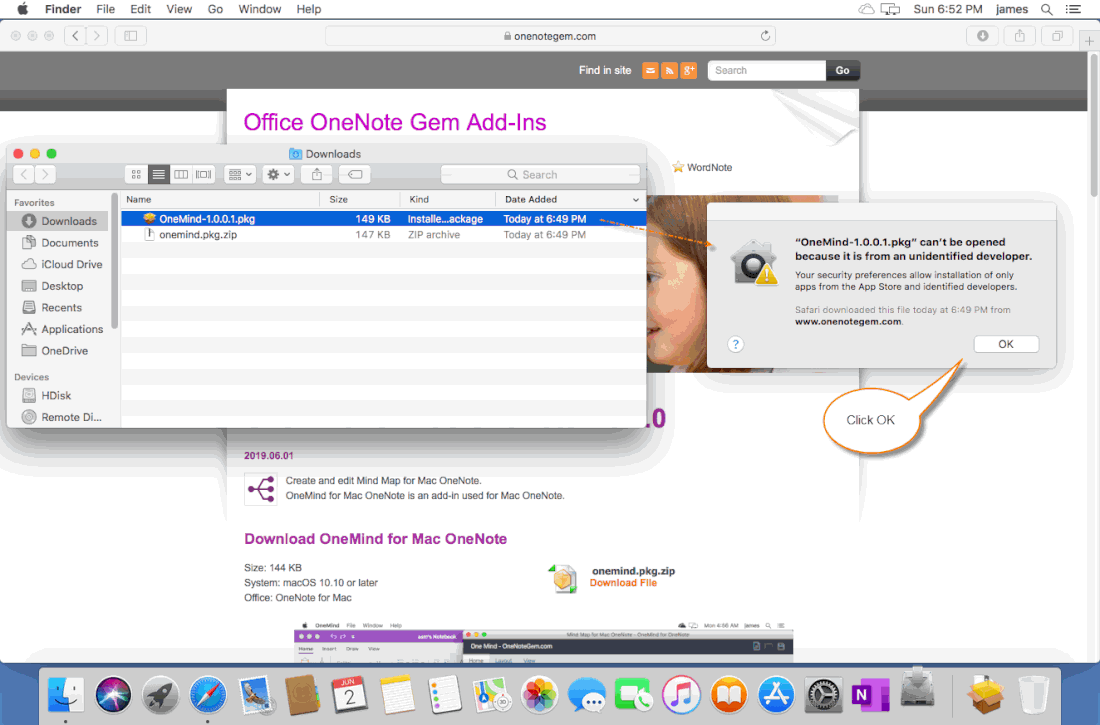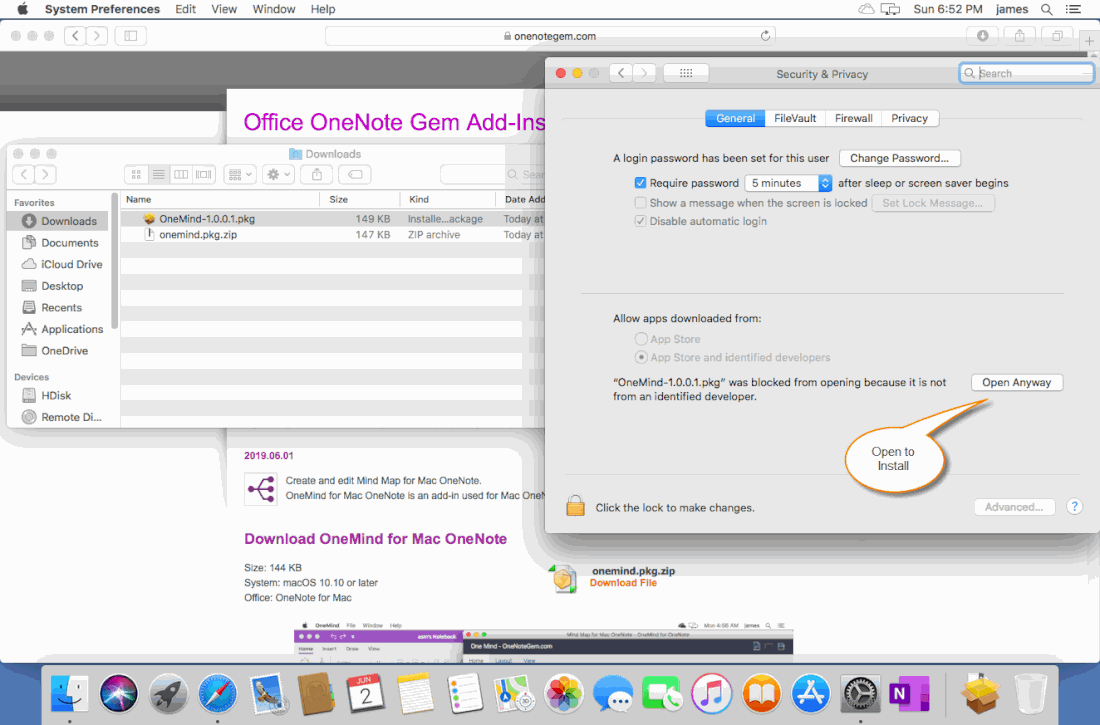How to Install OneMind for Mac OneNote?
2023-01-16 22:31
Quit OneNote
Quit OneNote before install add-ins.
You must quit the add-ins also if you want to update the add-ins,
You must quit the add-ins also if you want to update the add-ins,
Download OneMind for Mac OneNote
Install OneMind for Mac OneNote
After download OneMind for Mac OneNote, click .pkg to install, Mac will pop up a security window refuse install the app. Then, click “OK” button.
Force to Install OneMind
Open "System Preferences" -> "Security & Privacy" -> "General" tab -> "Allow apps downloaded from:" -> "OneMind-1.0.0.0.pkg" was blocked from opening because it is not from an identified developer. -> Click "Open Anyway" button -> to install.
After complete install, it will run OneMind.
Elevate Permissions
After macOS 10.15, you need to elevate the permissions of OneMind.app.
In macOS's System Preferences –> Security & Privacy –> Privacy –> Accessibility
Add the OneMind.app in the /Appliactions and check it to allow the app to control your computer.
After elevate permissions, it need to restart OneMind.app to apply the new permissions.
In macOS's System Preferences –> Security & Privacy –> Privacy –> Accessibility
Add the OneMind.app in the /Appliactions and check it to allow the app to control your computer.
After elevate permissions, it need to restart OneMind.app to apply the new permissions.
Installing the Add-In Failure
If there is a problem with the installation, please contact our staff for support. Technical support