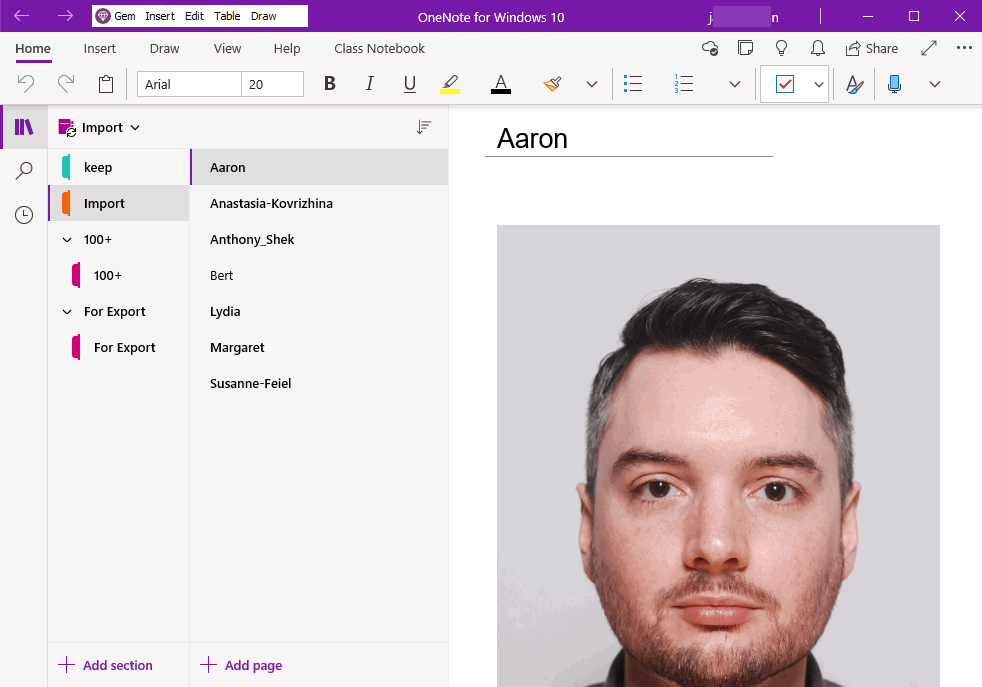Batch Import Photos into Web OneNote, One Page per Image
2022-06-21 07:40
A Batch of Photos Needs to Be Imported Into OneNote to Make a Similar Person Profile
In Windows Explorer, there is a batch of photos that we need to import into Web OneNote.
Requires a photo import as a OneNote page.
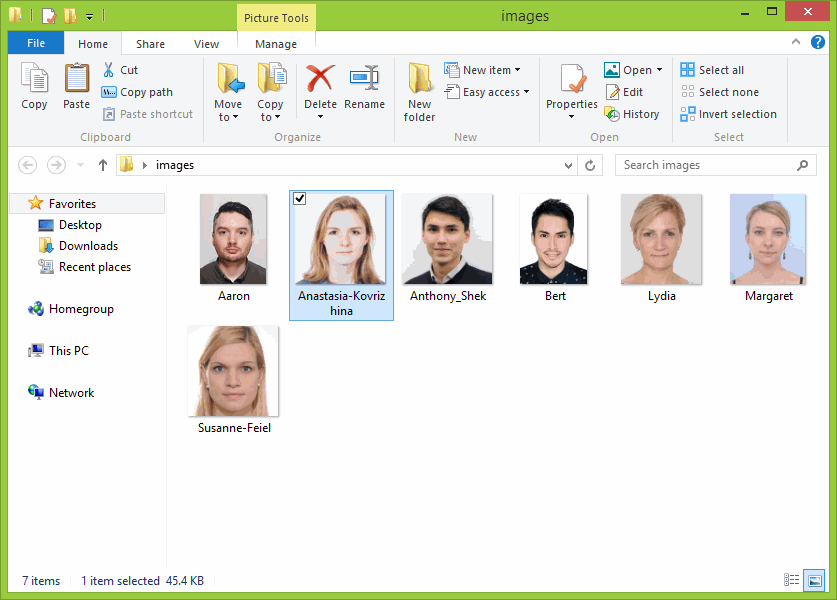
Bulk import to Web OneNote
In OneNote Batch Cloud, perform the following steps:
- Click on the "Import” tab
- Then click on the "Import Images" feature
- In the notebook section tree on the left, check the OneNote section which you want to import photos into.
-
Pick images from your Windows local hard drive from the right:
- Select a single or multiple images
- Select all the pictures in a folder
- Select all the images in a folder and its subfolders.
- Finally, click on the "Start" button. Start creating the OneNote pages.
If the Build OneNote page succeeds, Success is displayed.
Failed, blank.
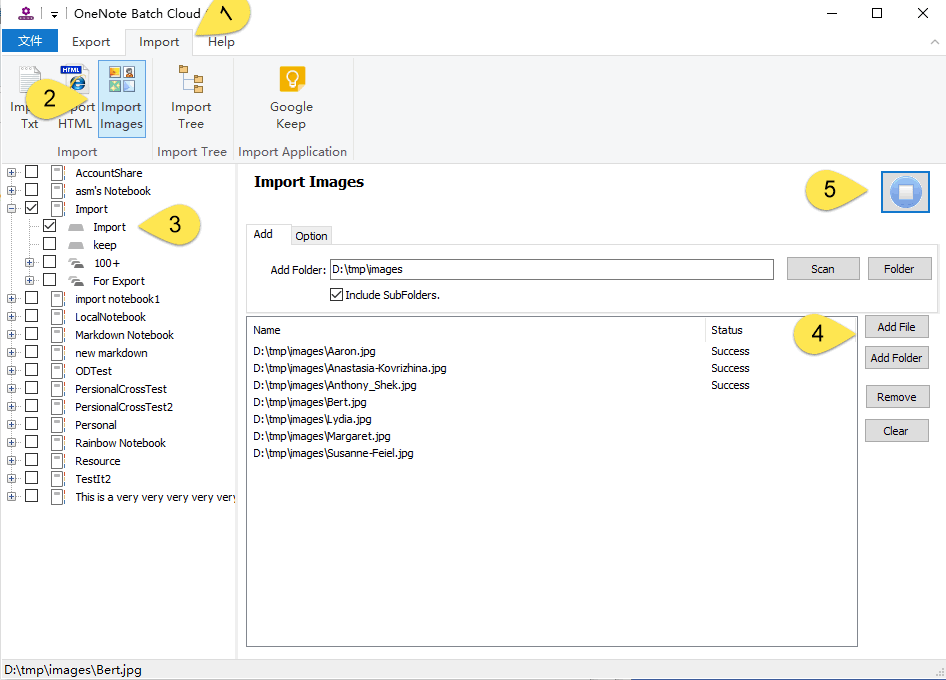
View the results in Web OneNote
Once the OneNote Batch Cloud import is complete, you can switch to Web OneNote to see the effect.
For an image, OneNote Batch Cloud generates a OneNote page, and the picture's file name is the title of the page. Then, the content is this picture.