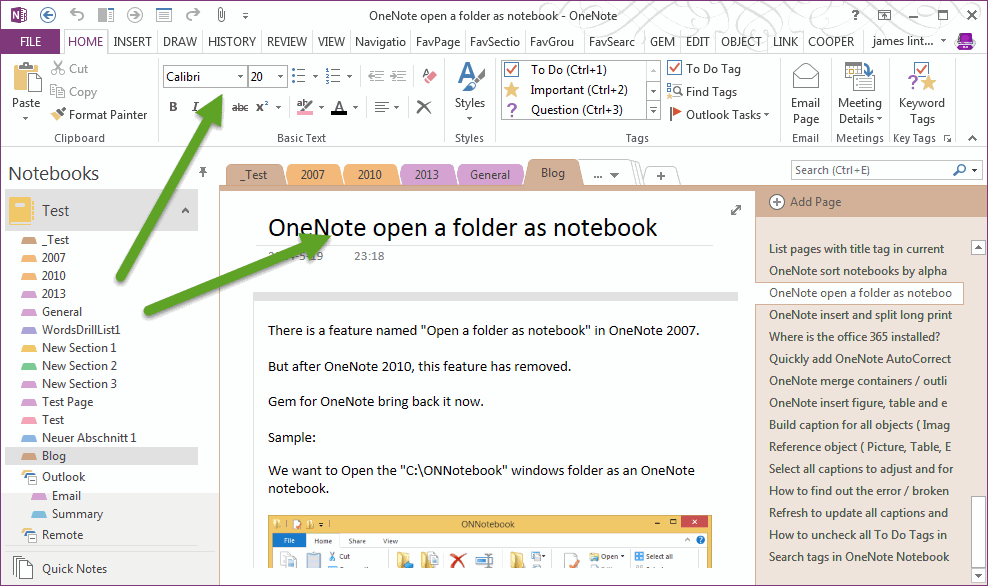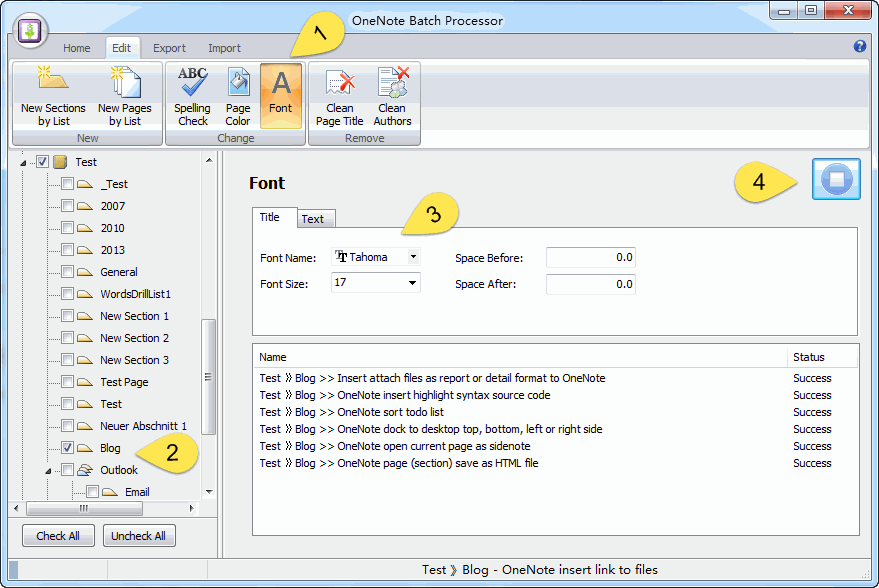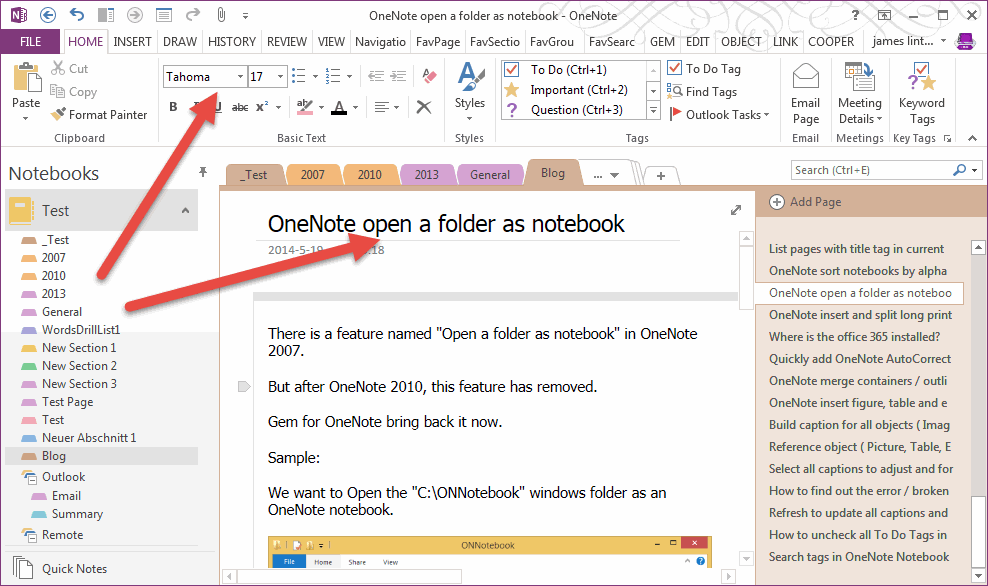Batch set OneNote page title font, size and spacing
2019-11-22 20:10
By default, OneNote 2013 use 20 Calibri font for page title, and OneNote 2010 use 17 Calibri font for page title.
OneNote Batch provide new feature to batch set the page title font, size and spacing.
Example, We want to change the title of page in "Blog" section from 20 Calibri font to 17 Tahoma font.
OneNote Batch provide new feature to batch set the page title font, size and spacing.
Example, We want to change the title of page in "Blog" section from 20 Calibri font to 17 Tahoma font.
Follow the steps in Onenote Batch:
- Click the "Edit" tab -> "Font" feature.
- Check the "Blog" section in left OneNote tree.
- Select "Tahoma" in Font Name, select 17 in Font Size ( You can input the new font size).
- Click "Start" button to change titles.
After OneNote Batch change the page titles. We can check them in OneNote, the page title all change to 17 "Tahoma" font.
Related Documents
- EXE: Export a OneNote Section, Convert and Generate an ePub Ebook
- EXE: Create OneNote 0, 1, 2 - Level Pages with Plain Text with Indented List
- EXE: Import Evernote's Notes Directly into OneNote's School or Work Account (Business Notebook)
- EXE: List all OneNote Cloud Attachments
- EXE: Bulk Check and Repair all Pages in OneNote Notebooks with One Click