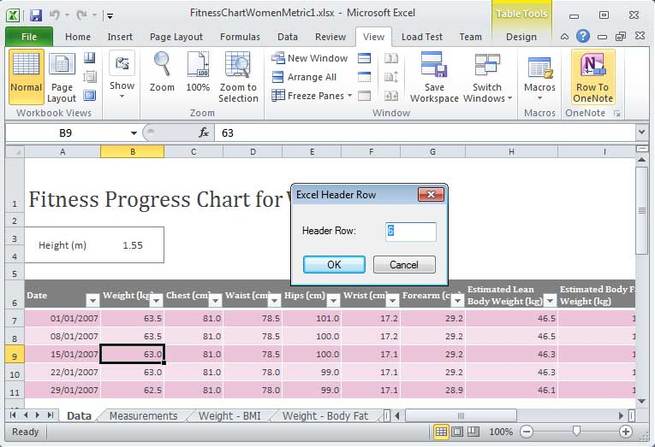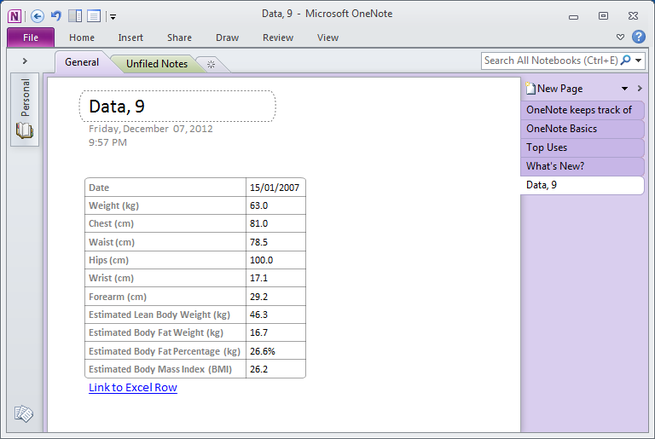Row to OneNote for Microsoft Excel
2019-11-23 17:30

Send Microsoft Excel 2016, 2013, 2010, 2007 row to an OneNote 2016, 2013, 2010 Page, and linked back to the Excel row.
Row to OneNote for Excel is packaged in Row to OneNote .
We can use OneNote to take note for Excel.
Row to OneNote for Excel is packaged in Row to OneNote .
We can use OneNote to take note for Excel.
From Microsoft Excel Row Goto the Associated OneNote Page
Use Anchor to OneNote for Excel
1) Select the row in Excel again,
2) Dock the OneNote, and take notes below the "Link to Excel Row", you will find one Excel Anchro Icon appear left.
3) Click "Anchor to OneNote" Button in Excel View Tab, will jump to the anchor OneNote Page.
2) Dock the OneNote, and take notes below the "Link to Excel Row", you will find one Excel Anchro Icon appear left.
3) Click "Anchor to OneNote" Button in Excel View Tab, will jump to the anchor OneNote Page.