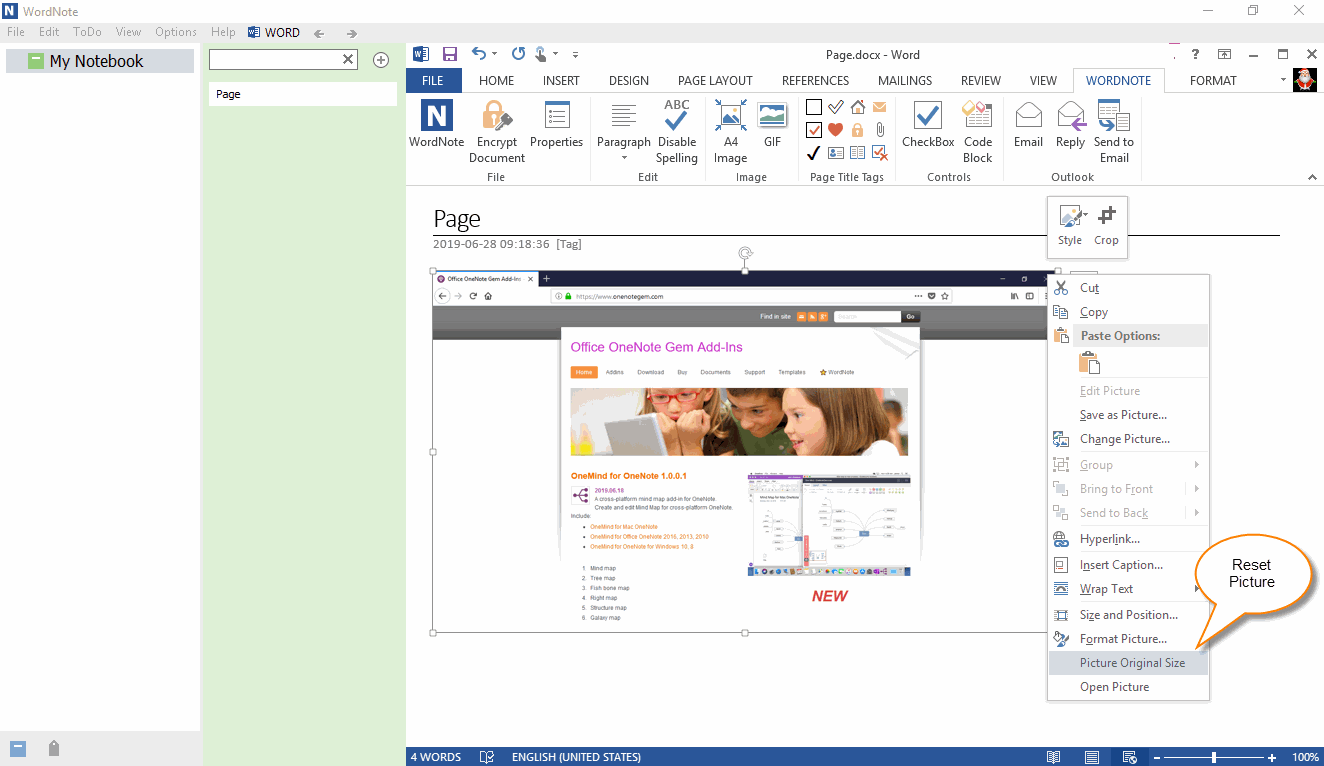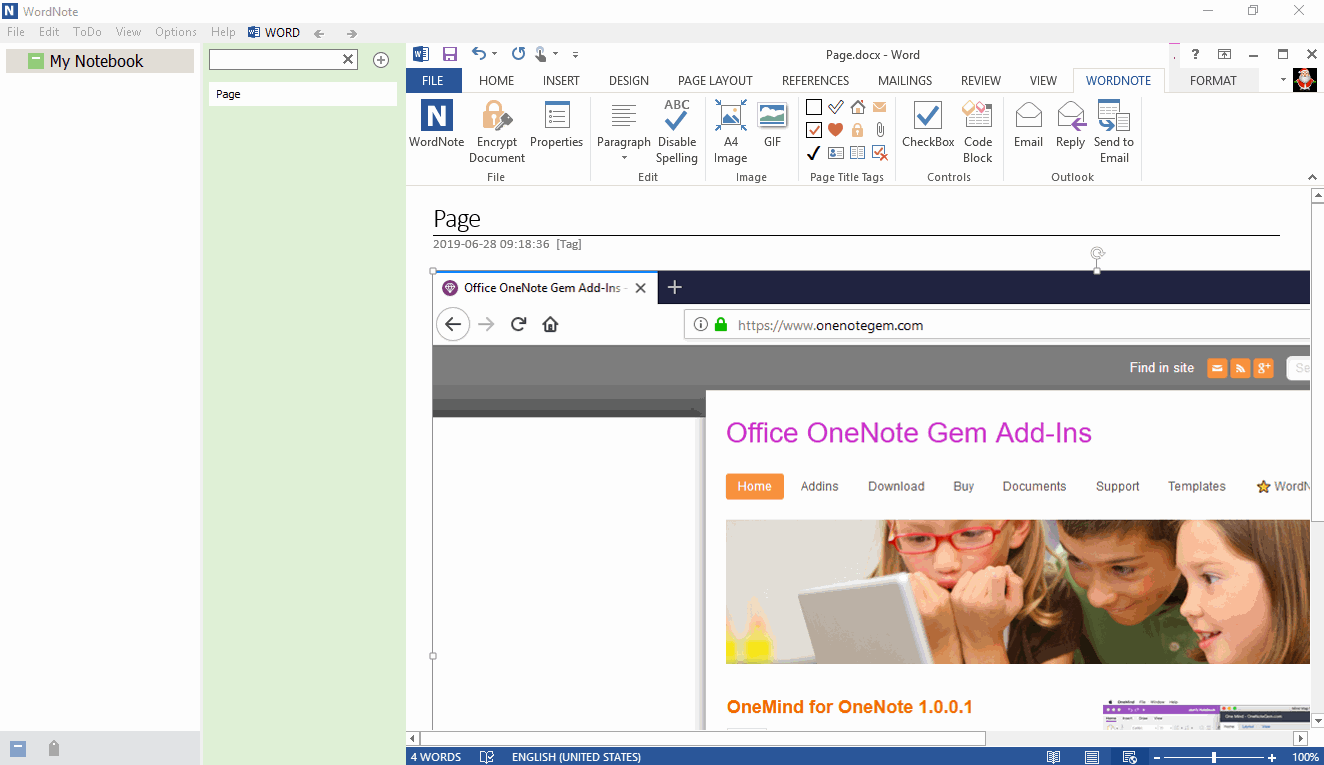Restore Image to Original Size (Reset Image Size) in WordNote
2019-11-30 19:13
WordNote provides the ability to reduce the size of the picture to the A4 width. (Detail)
It also provides the function of restoring the original size of the picture.
It also provides the function of restoring the original size of the picture.
Right Click on a Picture
At first, right click on a picture in WordNote.
You can find the “Picture Original Size” menu item in right click menu.
At first, right click on a picture in WordNote.
You can find the “Picture Original Size” menu item in right click menu.
Restore Picture to Original Size
After clicking on the "Image Original Size" menu item, it reset the picture to original size.
After clicking on the "Image Original Size" menu item, it reset the picture to original size.