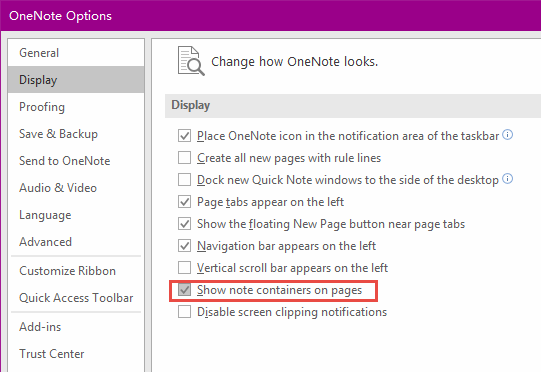How to Hide / Show / Hold the Text Box in OneNote?
2019-11-26 16:04
Question:
How do you hold the text boxes in OneNote, so that they are not moved by mouse?
How do you hold the text boxes in OneNote, so that they are not moved by mouse?
Answer:
In OneNote, you can drag and drop the top bar of the text box (container) to move the text box.
OneNote don't provide an option to hold a text box.
But, OneNote provide an option to hide all the container border.
Steps:
In OneNote -> File -> Options -> Options Window -> Display.
Uncheck option "Show note containers on pages", click "OK" button.
After hide the containers, you cannot move the containers by mouse anymore.
In OneNote, you can drag and drop the top bar of the text box (container) to move the text box.
OneNote don't provide an option to hold a text box.
But, OneNote provide an option to hide all the container border.
Steps:
In OneNote -> File -> Options -> Options Window -> Display.
Uncheck option "Show note containers on pages", click "OK" button.
After hide the containers, you cannot move the containers by mouse anymore.
| EXE Addins | Cloud Addins | MAC Addins |
Related Documents
- How OneNote delete a “Content Not Yet Available” page?
- How to retrieve deleted sticky notes in OneNote?
- How to clear the notebooks with duplicate names in OneNote?
- How big is the storage space of Sticky Notes in OneNote?
- Why OneDrive Still Show Quota Exceeded when I've already deleted all Its Files?