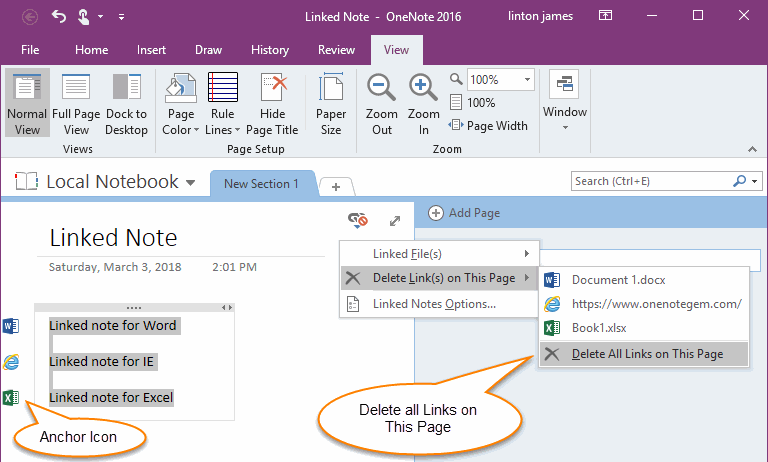How to Delete all Icons of Linked Note in a OneNote Page?
2019-11-26 16:04
Question:
Many icons in the OneNote page are created from linked notes, how do you delete them in bulk?
Many icons in the OneNote page are created from linked notes, how do you delete them in bulk?
Related Knowledge:
This type of icon is called the link note icon, also known as the anchor icon.
Dock OneNote to the desktop, and then browse IE Web pages, Word documents, PPT presentations, and take notes in the docked OneNote while you're browsing, OneNote will create this type of anchor icon when you are typing.
Solution:
OneNote itself provides a feature to remove this type of anchor icons by one click.
View a OneNote page which has anchor icons, you will find there is an icon in the top right corner of the page, click on this icon -> pop up a menu -> click "Delete Link(s) on This Page" -> "Delete All Links on This Page" sub-menu item.
This type of icon is called the link note icon, also known as the anchor icon.
Dock OneNote to the desktop, and then browse IE Web pages, Word documents, PPT presentations, and take notes in the docked OneNote while you're browsing, OneNote will create this type of anchor icon when you are typing.
Solution:
OneNote itself provides a feature to remove this type of anchor icons by one click.
View a OneNote page which has anchor icons, you will find there is an icon in the top right corner of the page, click on this icon -> pop up a menu -> click "Delete Link(s) on This Page" -> "Delete All Links on This Page" sub-menu item.
| EXE Addins | Cloud Addins | MAC Addins |