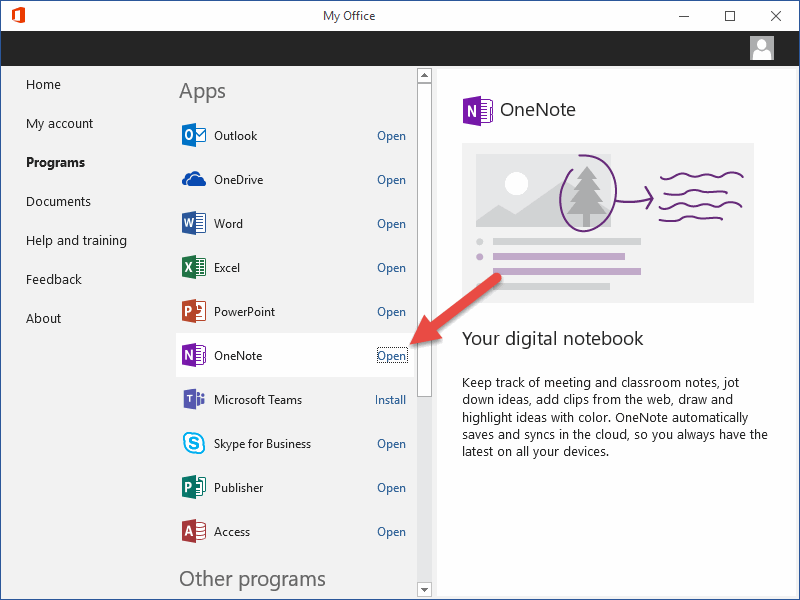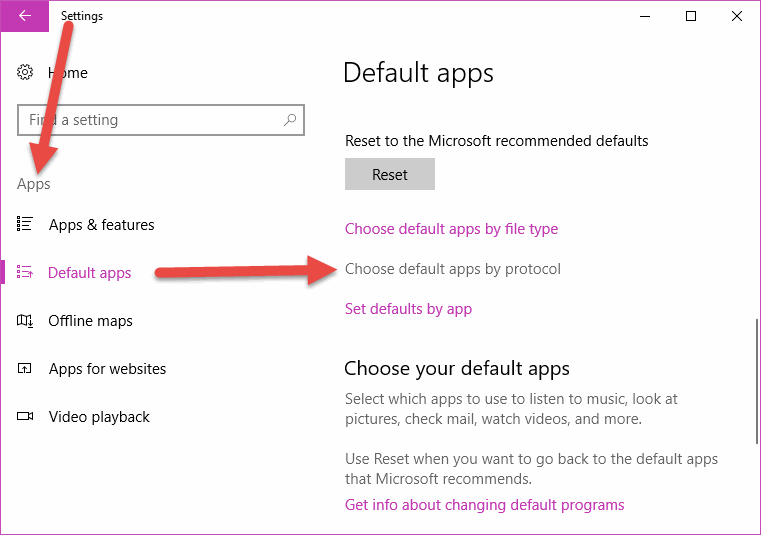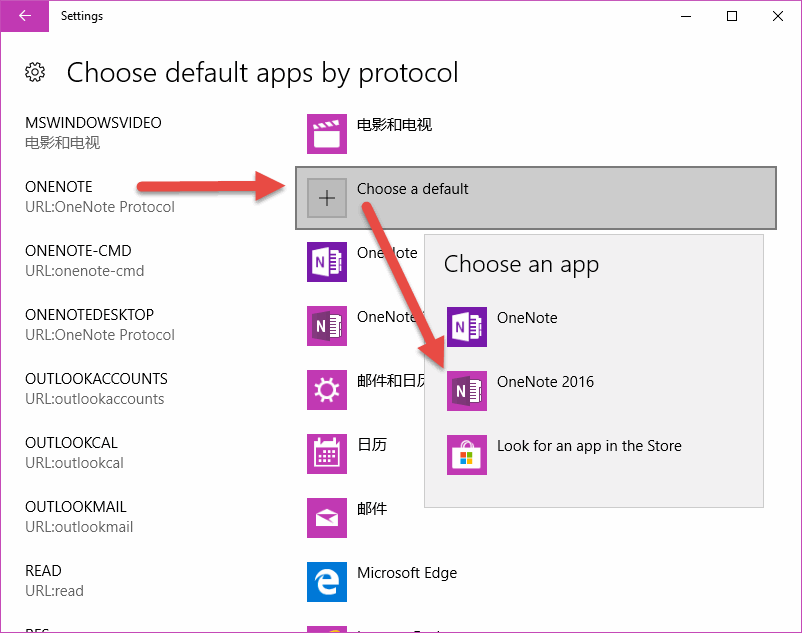Setting My Office to Launch OneNote 2016
2019-11-26 16:04
Question:
How to change "My Office" launch OneNote instead of OneNote 2016?
How to change "My Office" launch OneNote instead of OneNote 2016?
Answer:
In general, "My Office" launch OneNote for Windows 10 (OneNote UWP) in default.
But, you can change to launch OneNote 2016.
Change onenote: protocol to make "My Office" launch OneNote 2016.
Steps:
1) Open Windows 10 Settings -> Apps -> Default apps -> Choose default apps by protocol.
In general, "My Office" launch OneNote for Windows 10 (OneNote UWP) in default.
But, you can change to launch OneNote 2016.
Change onenote: protocol to make "My Office" launch OneNote 2016.
Steps:
1) Open Windows 10 Settings -> Apps -> Default apps -> Choose default apps by protocol.
2) In "Choose default apps by protocol"
Find the URL:OneNote Protocol, in "[+] Choose a default", select "OneNote 2016" from "Choose an app" list.
Find the URL:OneNote Protocol, in "[+] Choose a default", select "OneNote 2016" from "Choose an app" list.
After changed the URL:OneNote protocol to OneNote 2016.
Click "My Office" -> Programs -> OneNote -> Open, it will launch OneNote 2016.
Click "My Office" -> Programs -> OneNote -> Open, it will launch OneNote 2016.
| EXE Addins | Cloud Addins | MAC Addins |
Related Documents
- Which Version of OneNote is opened from the Microsoft 365 (Office) App on a New PC Windows 11?
- Microsoft 365 (Office) App Supports Launching Various OneNote Apps
- On October 14 2025 Microsoft retires Office 2016 and Office 2019
- Office 2024 Preview Download
- History of Microsoft 365 (Formerly Office 365) Service. MS 365 not necessarily Include the Office Desktop Version Softwar