Event: In March 2020, OneNote 2016 returns to Office 365, Office 2019
2020-03-19 07:35
In 2019, Microsoft removed OneNote from Office 365 and Office 2019.
That is, installing Office 365 and Office 2019 is not available for OneNote.
It need to additional downloads of the OneNote 2016 installation, see the link below for details.
How to Install OneNote 2016 from Office 2019 or Office 365?
On March 15, 2020, OneNote 2016 returned to Office 365, Office 2019.
When you install Office 365 or Office 2019, OneNote 2016 will be installed together.
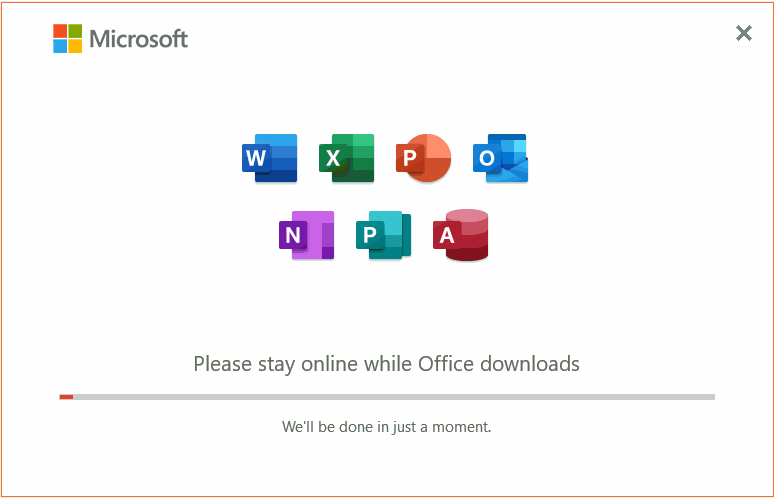
The OneNote installed from Office 365 or Office 2019 is still 2016.
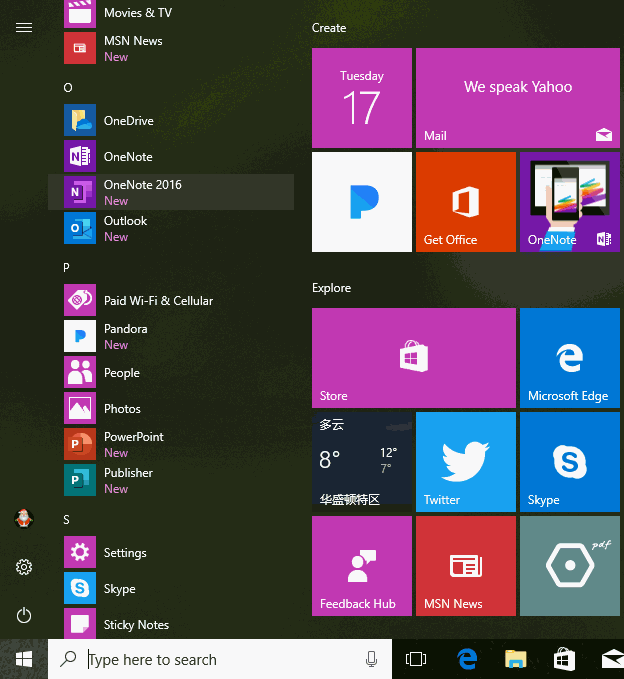
That is, installing Office 365 and Office 2019 is not available for OneNote.
It need to additional downloads of the OneNote 2016 installation, see the link below for details.
How to Install OneNote 2016 from Office 2019 or Office 365?
OneNote 2016 is Back in Office
On March 15, 2020, OneNote 2016 returned to Office 365, Office 2019.
When you install Office 365 or Office 2019, OneNote 2016 will be installed together.
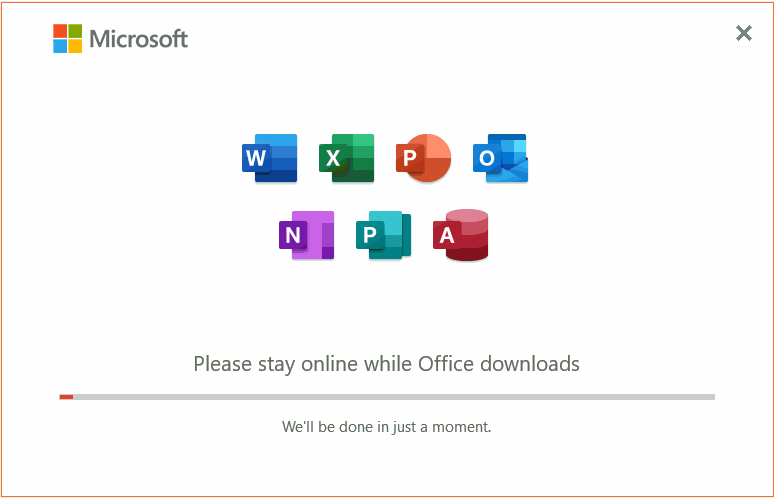
Office 365, Office 2019 installed with OneNote 2016
The OneNote installed from Office 365 or Office 2019 is still 2016.
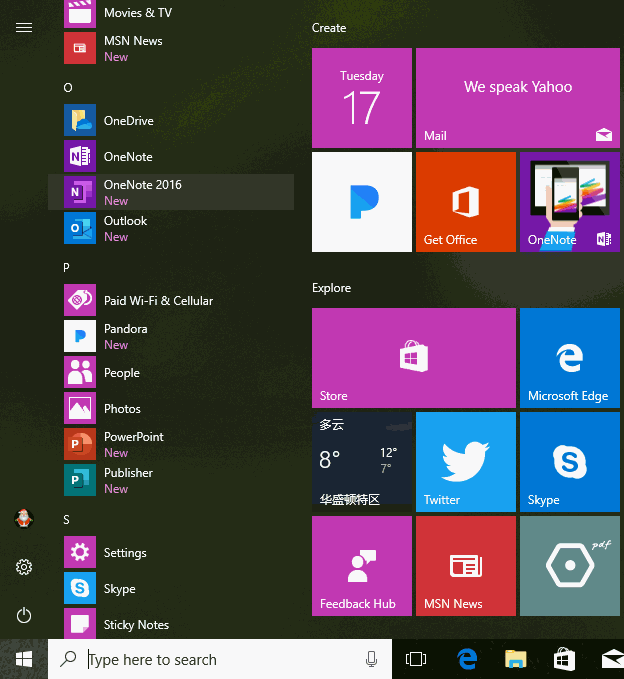
| EXE Addins | Cloud Addins | MAC Addins |
Related Documents
- On October 14 2025 Microsoft retires Office 2016 and Office 2019
- Office 2024 Preview Download
- History of Microsoft 365 (Formerly Office 365) Service. MS 365 not necessarily Include the Office Desktop Version Softwar
- 2022 both Office 365 and Click-to-Run OneNote no longer support installation on Windows 7
- OneNote 2016 and OneNote for Win10 no Pressure Sensitivity when Drawing with Graphics Tablet


