How to Delete the Notebook from Shared with Me List?
2024-02-01 17:41
Question:
The OneNote notebooks were owned by someone, and they shared to me.I no longer have access to those Notebooks, but they are still listed in the available notebooks that I can open from OneNote.com.
Can't find a way to delete them from my list of Notebooks.
Where can I remove those notebooks?
Answer:
In browser, sign in OneDrive.com.- Click “Shared” folder on the left.
- In the “Shared with you” choose a OneNote notebook, click “…”
- Click the menu item “Remove from shared list” on pop up menu.
This menu item will remove you from the OneNote notebook.
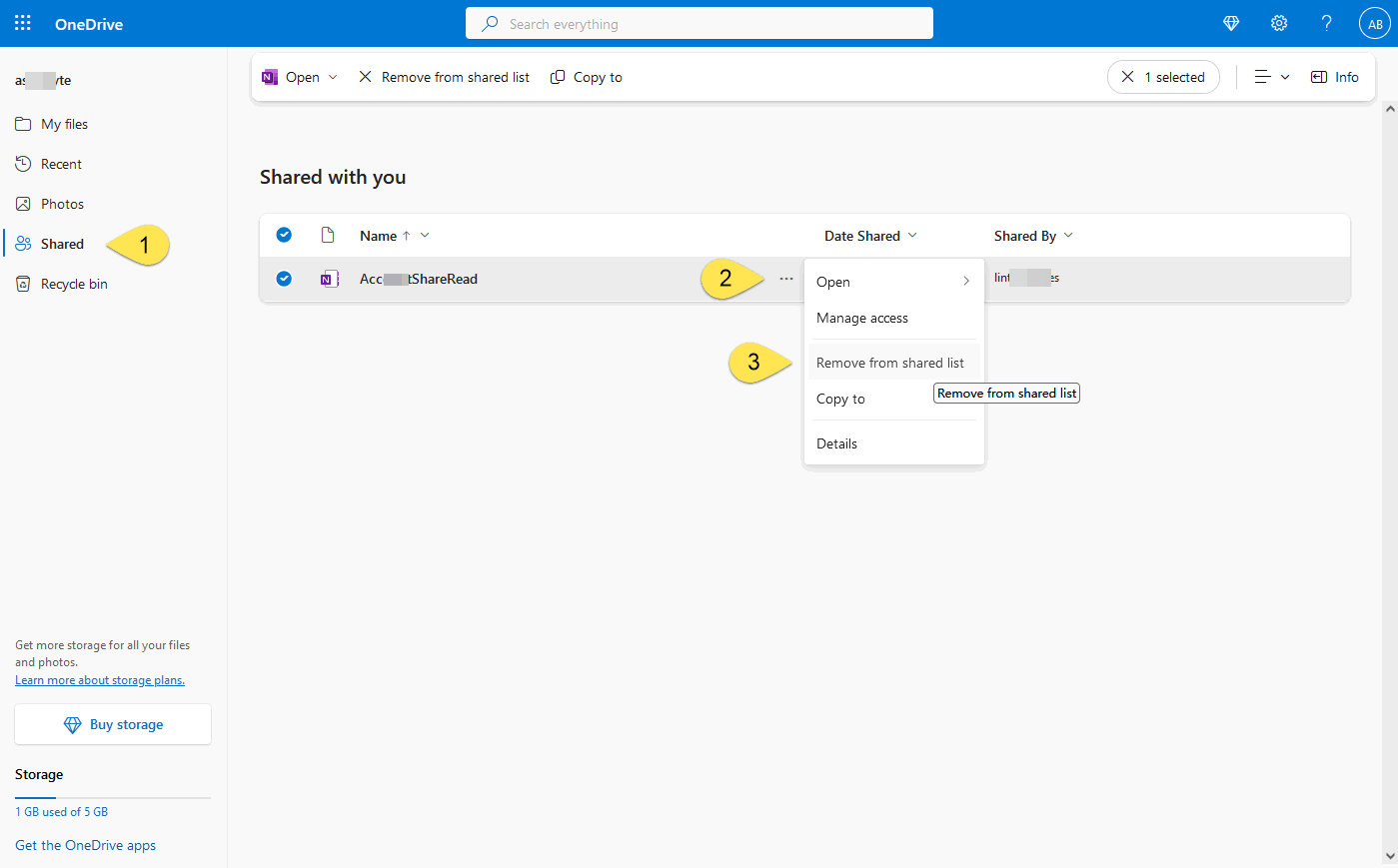
| EXE Addins | Cloud Addins | MAC Addins |
Related Documents
- How OneNote delete a “Content Not Yet Available” page?
- How to retrieve deleted sticky notes in OneNote?
- How to clear the notebooks with duplicate names in OneNote?
- Why OneDrive Still Show Quota Exceeded when I've already deleted all Its Files?
- How to Remove Myself from a Shared OneNote Notebook of Someone?


