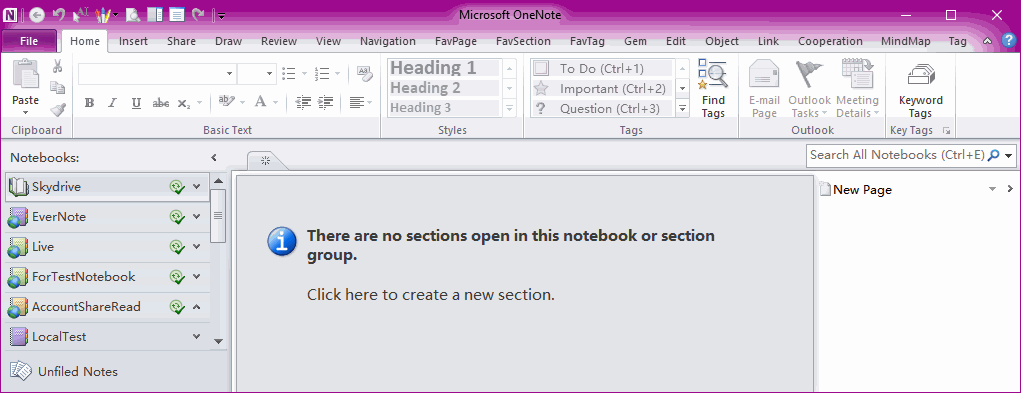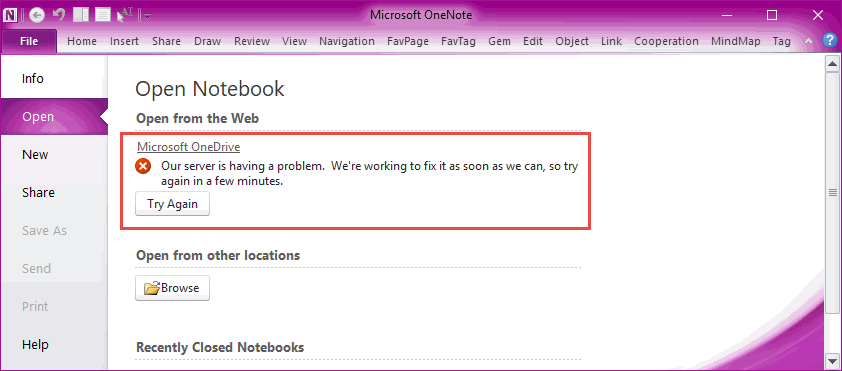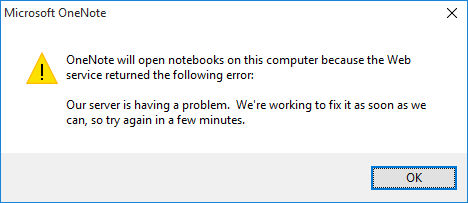OneNote 2010 Suddenly Missing All Sections, and Display"There are no sections open in this notebook or section group. Click here to create a new
2019-11-26 16:04
Question:
[2017.5.24] I am having problems with OneNote files on my laptop. I have several note books open and I sync with OneDrive automatically when there are changes. The problem I am having is when I try to open a Notebook it says "There are no sections open in this notebook or section group. Click here to create a new section". This has been happening for about a week now. A few days ago I was able to click on an individual notebook and "sync this notebook now" and the data would come back. Now today I have been working in One Note and again, the information is missing and I am again getting "There are no sections open in this notebook or section group. Click here to create a new section" when I try to access a Notebook. What can I do to get the info back to my laptop and to ensure this stops happening?
[2017.5.24] I am having problems with OneNote files on my laptop. I have several note books open and I sync with OneDrive automatically when there are changes. The problem I am having is when I try to open a Notebook it says "There are no sections open in this notebook or section group. Click here to create a new section". This has been happening for about a week now. A few days ago I was able to click on an individual notebook and "sync this notebook now" and the data would come back. Now today I have been working in One Note and again, the information is missing and I am again getting "There are no sections open in this notebook or section group. Click here to create a new section" when I try to access a Notebook. What can I do to get the info back to my laptop and to ensure this stops happening?
Manifestation
It has confirmed it's a server side bug.
OneNote 2010 sometime catch this error:
It has confirmed it's a server side bug.
OneNote 2010 sometime catch this error:
Microsoft OneDrive
Our server is having a problem. We're working to fix it as soon as we can, so try again in a few minutes.
This information looks like it was sent from the Web service.
OneNote will open notebooks on this computer because the Web service returned the following error:
Our server is having a problem. We're working to fix it as soon as we can, so try again in a few minutes.
Reason:
Update 6/15 11AM PDT: doesn't look like they were right about the cause. OneDrive still investigating.
Update 6/13 10:30AM PDT: While the previous error is fixed, error code 0x800701F4 is happening intermittently for many users. The OneDrive team claims this is a "caching error stemming from their previous fix" and should resolve "today" with the deployments. If it doesn't I'll continue to bug them and update here.
The message I see is The Web server is reporting an internal error. If this error persists, contact the server administrator. (Error code: 0x800701F4).
Update 6/9 6PM PDT: According to the OneDrive team they've fixed this issue. Please let me know if it recurs.
OneNote Engineer here: We're aware of this problem and working to get it resolved ASAP. Thanks for letting us know!
6/9: We've narrowed it down to a problem with receiving an updated authentication token from OneDrive. This results in OneNote believing you don't have permission to the sections and removing them from display.
Update 6/8: As mentioned above, if you open the notebook in Edge and restart all processes, OneNote 2010 appears to properly get the auth token and sync properly.
Solutions:
Way 1
Try using "Fix One" tool's "Fix Net" button to fix this issue. (Maybe need restart computer).
Way 2
Work offline, change the "Sync automatically whenever there are changes" to "Work offline - sync only when I click "Sync All""
Way 3
Update to OneNote 2016 and 2013, they don't have this issue.
Way 1
Try using "Fix One" tool's "Fix Net" button to fix this issue. (Maybe need restart computer).
Way 2
Work offline, change the "Sync automatically whenever there are changes" to "Work offline - sync only when I click "Sync All""
Way 3
Update to OneNote 2016 and 2013, they don't have this issue.
| EXE Addins | Cloud Addins | MAC Addins |
Related Documents
- OneNote: something went wrong during sync. We’ll try again later. (Error code: 0xE000002E)
- OneNote 365: we can't open this section because we found a problem with its contents.
- OneNote v2508 Modifies the Format Painter Keyboard Shortcut as Ctrl+Alt+C and Ctrl+Alt+V
- How to fix hit Ctrl key causes OneNote to zoom in or out of the page?
- Why stuck on Old OneNote 2016 in Office 2019 when Installed New OneNote from Microsoft Store?