Use OneNote Copilot to Recognize your Handwriting
2025-02-19 11:13
Directions:
To access OneNote Copilot via the ribbon:- Open OneNote and navigate to a section of handwritten ink.
- Select the Copilot icon on the ribbon to open the Copilot pane.
- Ask Copilot a question about your handwritten ink notes.
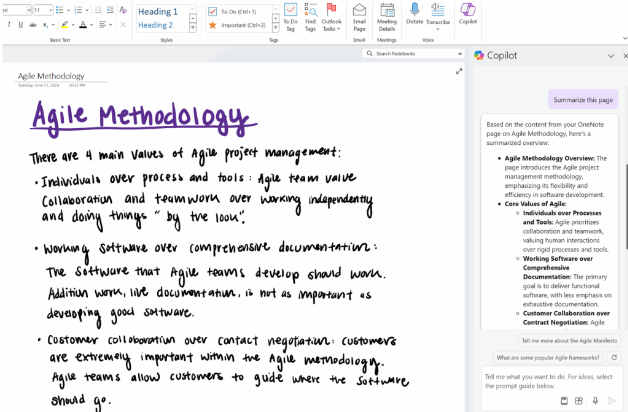
To access OneNote Copilot via the canvas:
- Select a group of ink strokes with touch, pen, or mouse.
- Click on the Copilot icon to open the dropdown menu.
- Select one of the Copilot menu prompts and let Copilot do its magic — summarize, rewrite, or even generate a To-Do list!
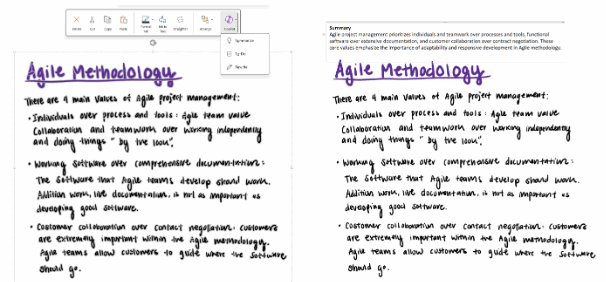
OneNote Copilot capabilities
- Ask Copilot a question about your OneNote notebook that contains handwritten and text notes to get an answer instantly.
- Prompt Copilot to summarize your inked notes in preparation for a meeting or an exam.
- Select To-Do from the Copilot menu on the canvas to create a task list based on the content of your handwritten notes.
| EXE Addins | Cloud Addins | MAC Addins |
Related Documents
- Office OneNote v2509 add an Option to Show/Hide Copilot Icon
- 2025.2 OneNote scheduled to add "Enable Copilot" checkbox to turn Off Copilot
- How to Disable Pop up Tablet PC Input Panel on OneNote Pages when Handwriting?
- How to Copy Handwriting Drawing Ink from OneNote to Word and Keep Ink Format?
- EXE: Deleting Drawn or Handwriting by Using Scratch


