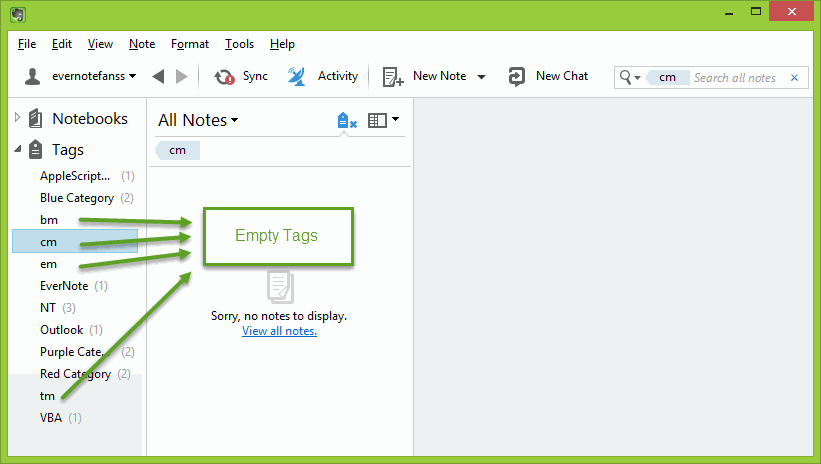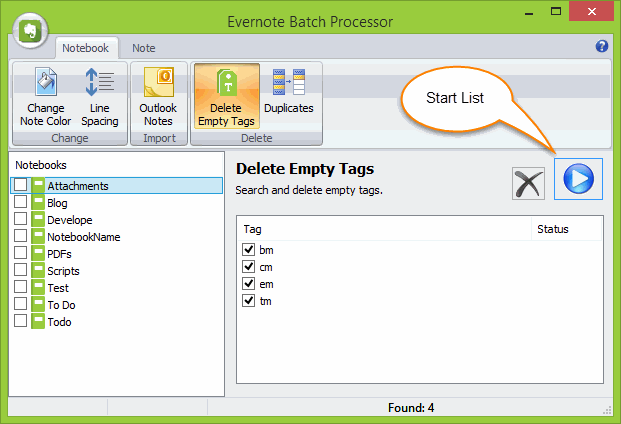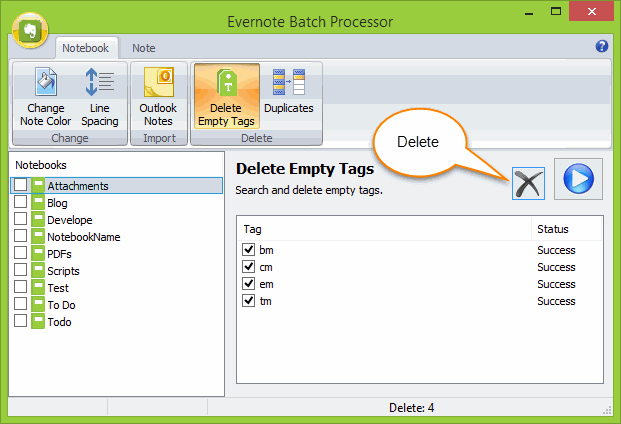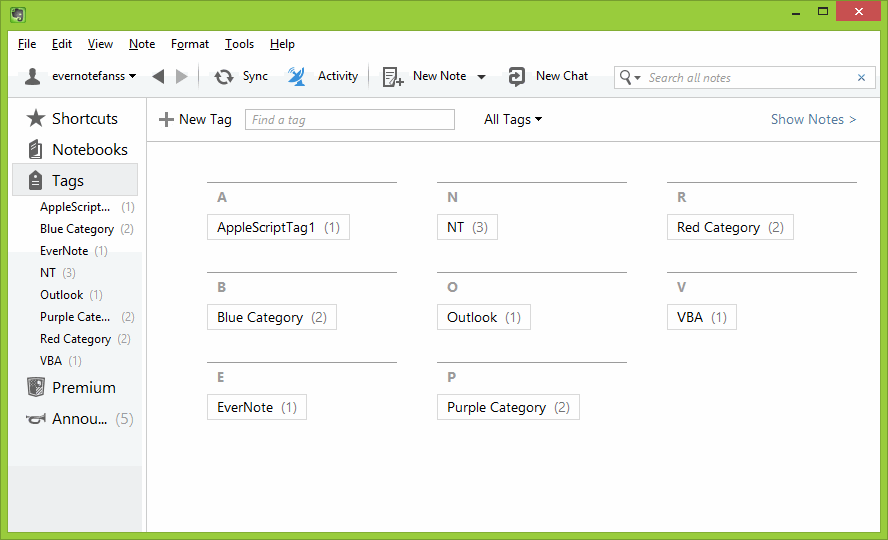List and delete all unused tags of Evernote
2019-11-30 15:38
You have to delete the tags one by one If your Evernote has many empty tags.
It is difficult to find all unused tags in Evernote when you have dozens of tags.
It is difficult to find all unused tags in Evernote when you have dozens of tags.
List all empty tags
Evernote Batch provide list all Empty Tags feature.
Evernote Batch provide list all Empty Tags feature.
- In Evernote Batch, Click "Notebook" tab -> "Delete" group -> "Delete Empty Tags" command.
- Click "Start" button to list all empty tags.
Delete checked empty tags
You can choose to check the unused tags which want to delete.
Click "Delete" button to delete the checked tags.
You can choose to check the unused tags which want to delete.
Click "Delete" button to delete the checked tags.
After Evernote Batch process delete tags, we return batch to Evernote application and find the unused tags are deleted.