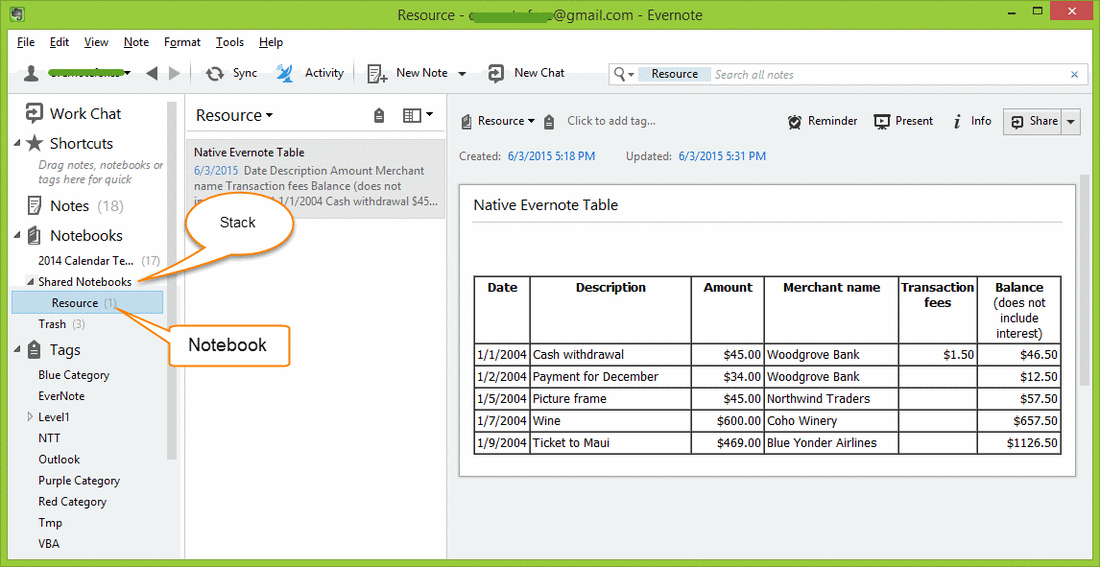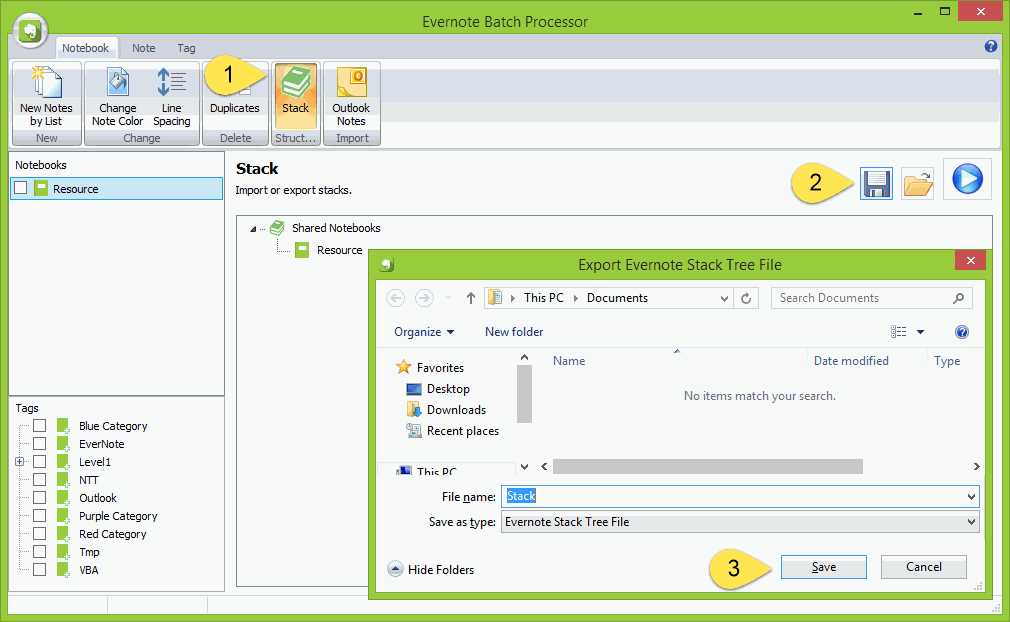How to Export Evernote Notebook Stack and its Tree Structure
2019-11-30 15:38
What is Notebook Stacks?
Notebook Stacks is a handy feature to organize notebooks in Evernote.
Notebook Stacks allow you to nest your notebooks under more general ones. It is useful for breaking large work project into smaller buckets, organizing your work notes under different focus areas, and compartmentalizing your life and work-focused notes so you can easily jump between them. Think of Notebook Stacks as digital dividers for your filing system.
Notebook Stacks is a handy feature to organize notebooks in Evernote.
Notebook Stacks allow you to nest your notebooks under more general ones. It is useful for breaking large work project into smaller buckets, organizing your work notes under different focus areas, and compartmentalizing your life and work-focused notes so you can easily jump between them. Think of Notebook Stacks as digital dividers for your filing system.
Deficiencies
But in Evernote, you cannot export the Notebook Stacks with its tree structure. You also cannot import the Notebook Stacks and its tree structure too.
How to Export Notebook Stacks with its Tree Structure?
"Evernote Batch" now add a new feature to export Notebook Stacks with its tree structure to a .est ( Evernote Stack Tree ) file.
But in Evernote, you cannot export the Notebook Stacks with its tree structure. You also cannot import the Notebook Stacks and its tree structure too.
How to Export Notebook Stacks with its Tree Structure?
"Evernote Batch" now add a new feature to export Notebook Stacks with its tree structure to a .est ( Evernote Stack Tree ) file.
In "Evernote Batch", follow "Notebook" tab -> "Structure" group -> "Stack" command.
In Stack Screen, it will list all your Evernote stacks and notebooks.
Click "Save" button, in pop up "Export Evernote Stack Tree File" dialog choose a folder to save the .est file.
In Stack Screen, it will list all your Evernote stacks and notebooks.
Click "Save" button, in pop up "Export Evernote Stack Tree File" dialog choose a folder to save the .est file.