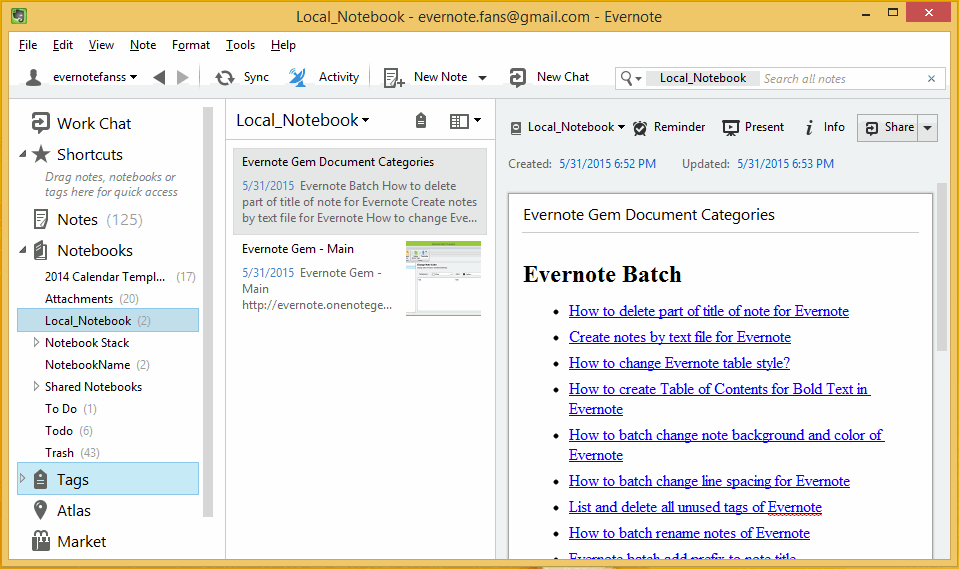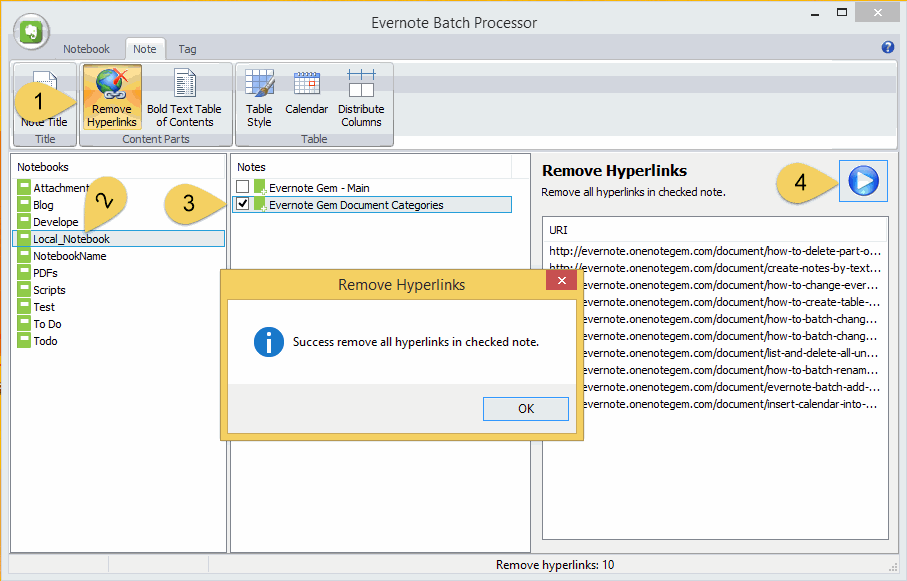How to remove all hyperlinks in an Evernote note
2019-11-30 15:38
In Evernote, we can right click on a hyperlink, and click "Remove hyperlink" to remove this hyperlink, but Evernote don't provide remove multiple hyperlinks feature.
Evernote Batch now provide a new feature to remove all hyperlinks in a note.
For Example
In follow image, there are many hyperlinks in this note, now, we want to remove all hyperlinks and key the text.
Evernote Batch now provide a new feature to remove all hyperlinks in a note.
For Example
In follow image, there are many hyperlinks in this note, now, we want to remove all hyperlinks and key the text.
Remove All Hyperlinks
Follow Steps in Evernote Batch:
Follow Steps in Evernote Batch:
- Click "Note" tab -> "Content Parts" group -> "Remove Hyperlinks" feature.
- Click the notebook to list its notes.
- Check a note which we want to remove its hyperlinks.
- Click "Start" button to start remove hyperlinks.
Result
After "Evernote Batch" process, return to Evernote, we can see the hyperlinks are removed. Sometime, the text color are still blue after remove hyperlink.
After "Evernote Batch" process, return to Evernote, we can see the hyperlinks are removed. Sometime, the text color are still blue after remove hyperlink.