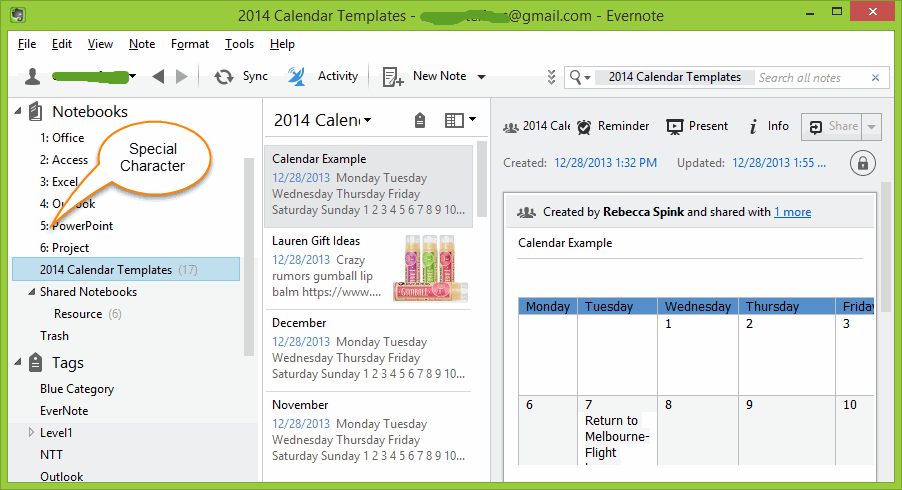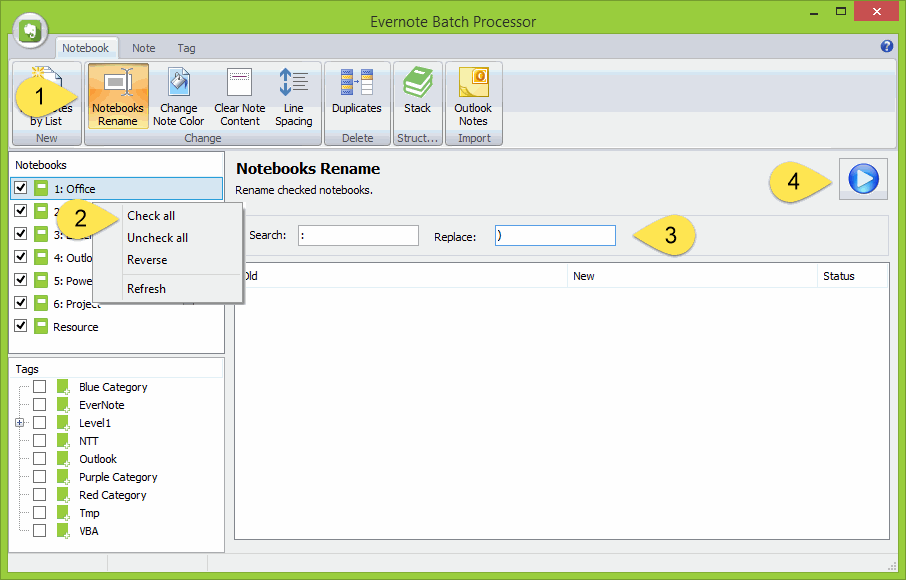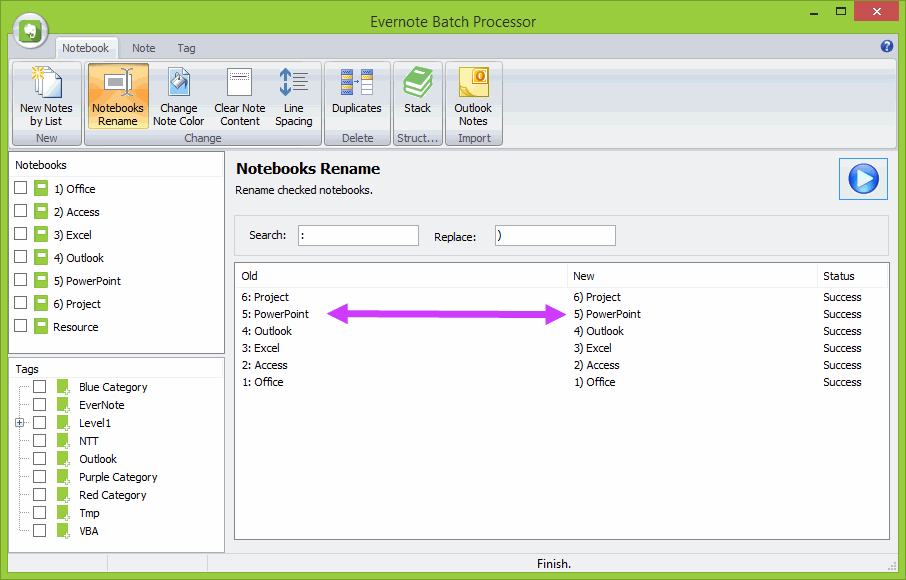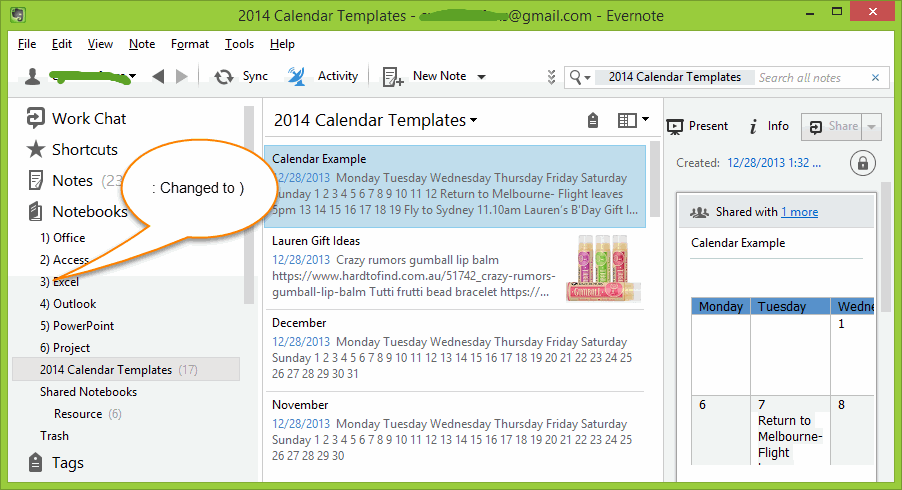How to Batch Rename Evernote Notebooks?
2019-11-30 15:38
Special Characters in Evernote Notebook Name
Evernote Notebook Name is string can include some special characters ( like ": ' > < | / ).
If you have much of these notebooks and name include these special characters, these names will cause problems when you export notebooks.
Evernote Notebook Name is string can include some special characters ( like ": ' > < | / ).
If you have much of these notebooks and name include these special characters, these names will cause problems when you export notebooks.
{C}
Batch Rename Evernote Notebooks
Evernote Batch Processor now provide a feature to batch rename check notebooks name.
In Evernote Batch:
Evernote Batch Processor now provide a feature to batch rename check notebooks name.
In Evernote Batch:
- Click "Notebooks Rename" feature in "Notebook" tab.
- On the left Notebook tree, check all notebooks.
- Input ":" to search, and ")" to replace.
- Click "Start" button to start rename checked notebooks.
Rename Notebooks
Evernote Batch Processor will rename the notebooks, it will show "Success" in Status column when success rename notebook.
Evernote Batch Processor will rename the notebooks, it will show "Success" in Status column when success rename notebook.
Relaunch Evernote to See the Result
After Evernote Batch Processor rename notebooks, relaunch Evernote, you will find the notebooks name have been changed.
After Evernote Batch Processor rename notebooks, relaunch Evernote, you will find the notebooks name have been changed.