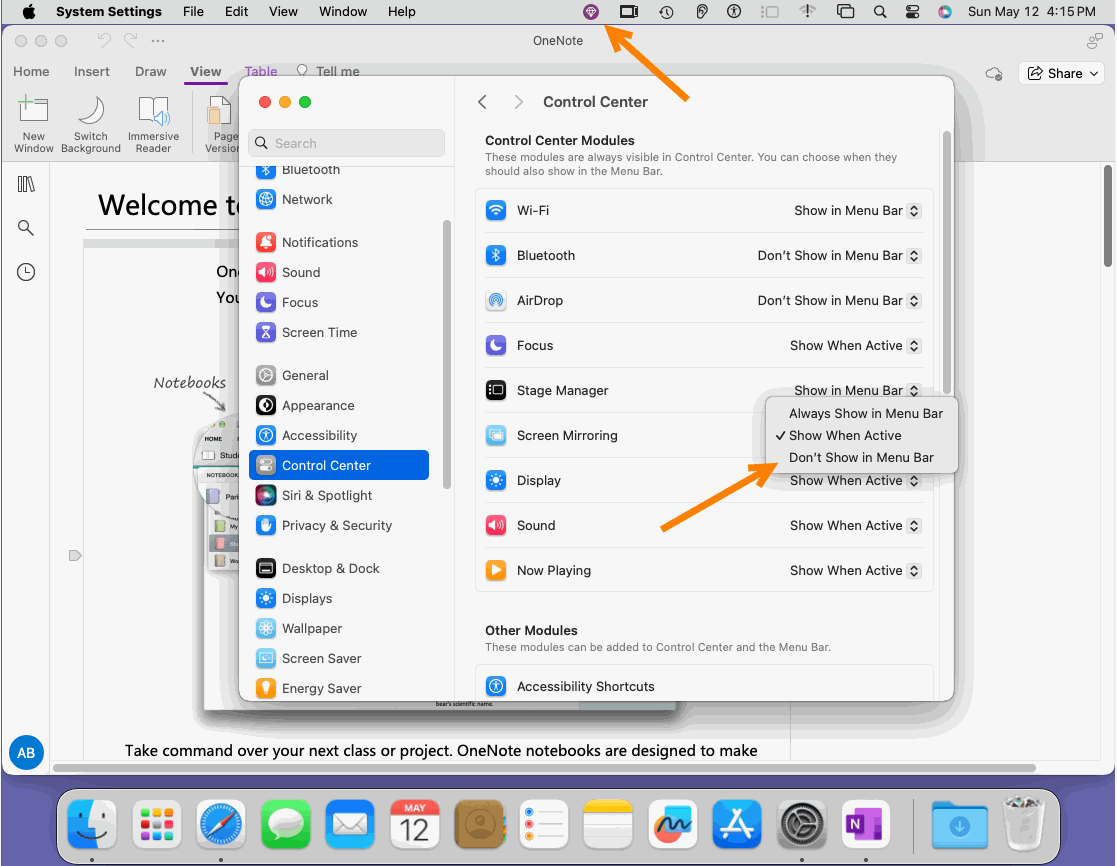Why can't see the status menu icon for Gem Menu for Mac OneNote in the top menu bar after installing it?
2024-05-13 12:47
Question:
After installing Gem Menu for Mac OneNote, why can't I see its icon in the status menu on the right side of the top menu bar on my Mac's desktop?Answer:
In general, there are a lot of apps running and a lot of icons in the status menu of the Mac menu bar.Because Mac shows a limited number of status menu icons. So it was hidden.
Solution 1:
You can exit some of the icons in the status menu bar. The Gem Menu icon will appear.Solution 2:
You can hide the icons of some system modules.Open your Mac's System Settings –> Control Center.
There are a lot of modules in the control center, you can select some modules that you don't need, and change them to: Don’t show in the Menu Bar.
As a result, there will be fewer icons in the status menu. Gem Menu icon will appears.