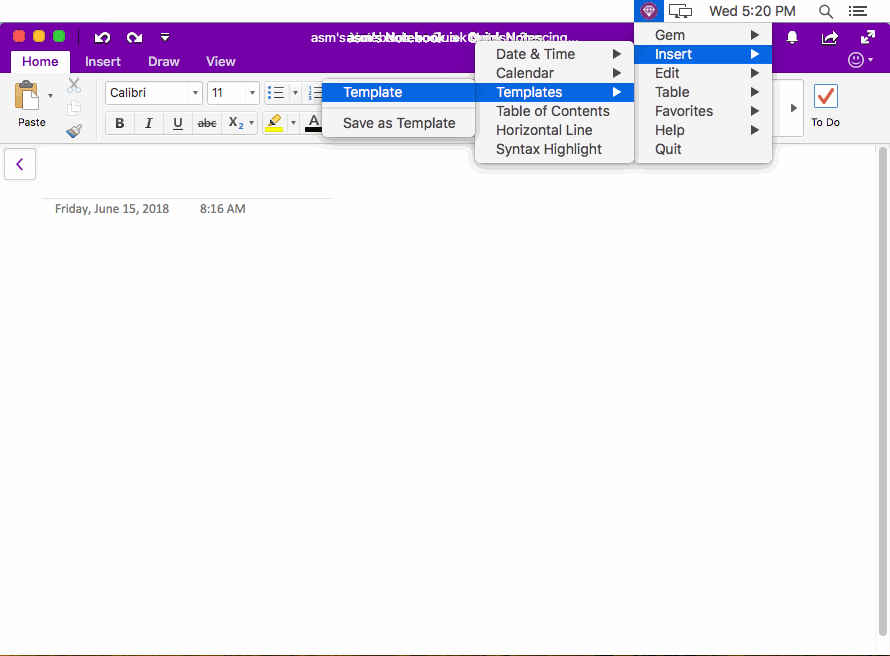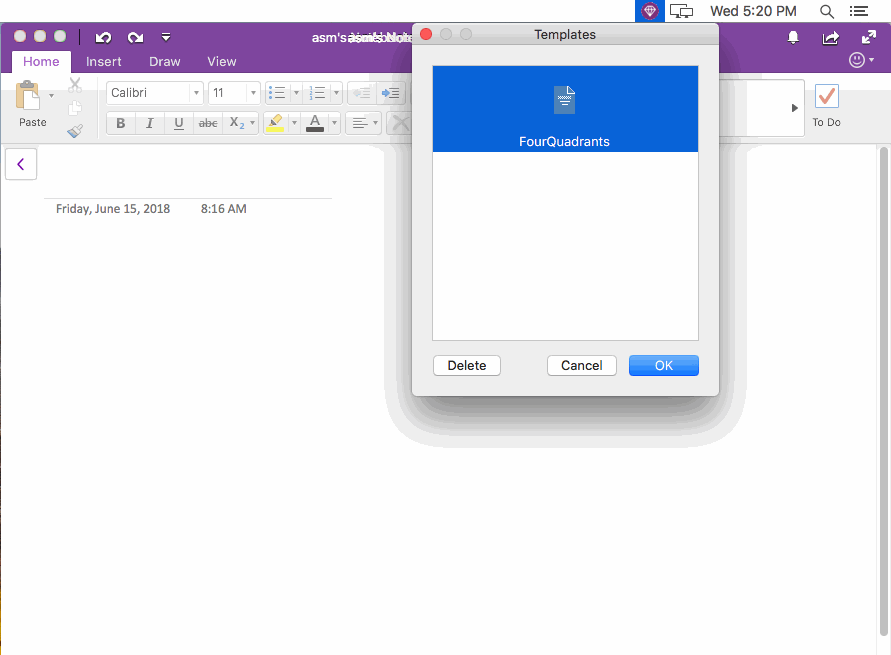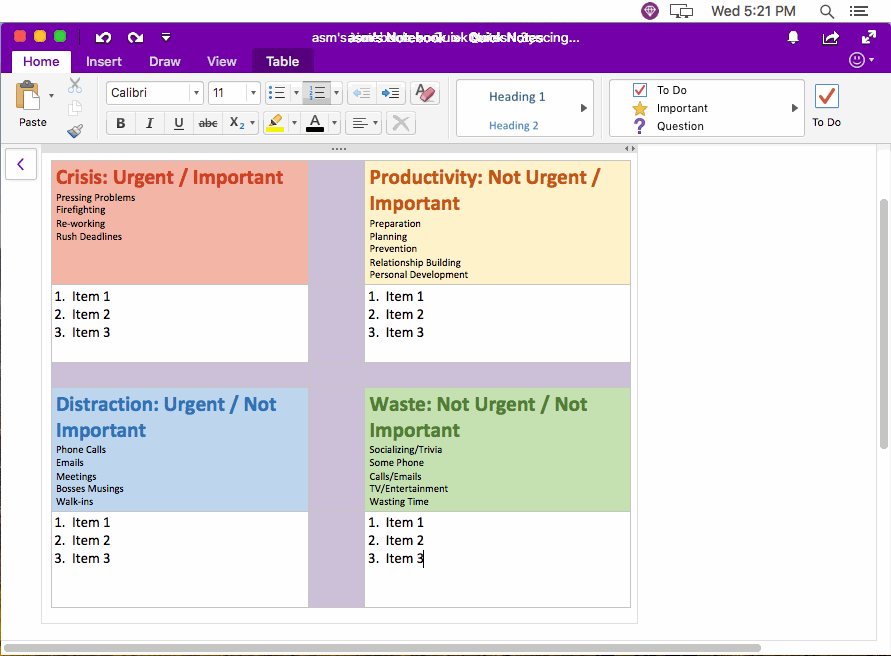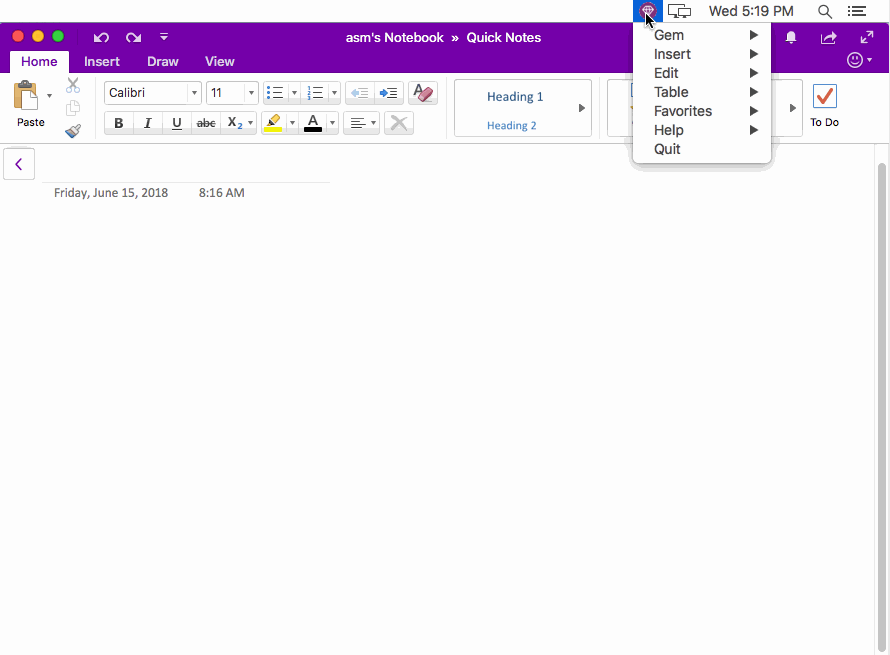Mac: Select Template from List, and Insert Into OneNote
2019-11-22 11:09
Recently, OneNote for Mac still has not the ability of template.
Gem Menu for Mac OneNote now offers a feature to insert template into OneNote for Mac.
Gem Menu for Mac OneNote now offers a feature to insert template into OneNote for Mac.
Template of Gem Menu
The template feature located in Gem Menu for Mac OneNote -> "Insert" menu -> Template.
You can find "Template" and "Save as Template" feature dropped down in this menu.
The "Template" offers manage and insert template.
The template feature located in Gem Menu for Mac OneNote -> "Insert" menu -> Template.
You can find "Template" and "Save as Template" feature dropped down in this menu.
The "Template" offers manage and insert template.
List and Manage Templates
You can choose and delete or insert in template window.
In this example, we choose FourQuadrants template.
You can choose and delete or insert in template window.
In this example, we choose FourQuadrants template.
Insert Template into OneNote for Mac
After select a template, and press "OK" button, Gem will insert the template into OneNote for Mac.
After select a template, and press "OK" button, Gem will insert the template into OneNote for Mac.
Demonstration