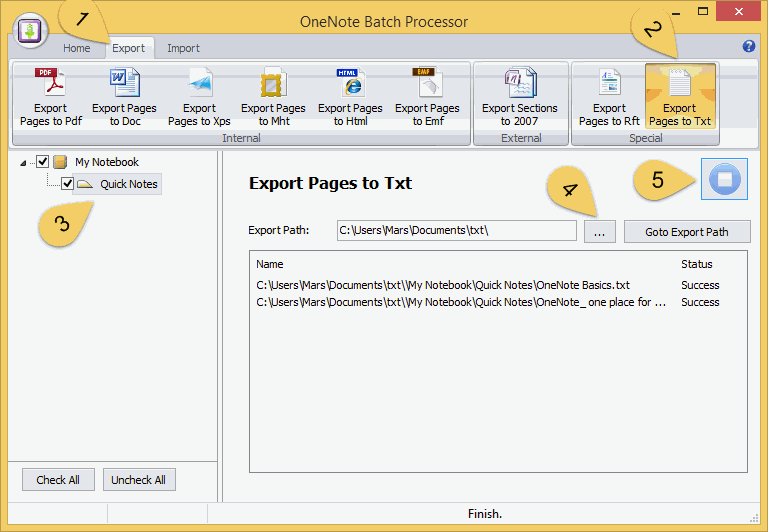Export OneNote pages to txt files
2019-11-22 20:10
In OneNote, we cannot export pages to .txt files.
OneNote Batch 9 now provide batch export OneNote pages to .txt files feature.
Follow steps:
OneNote Batch 9 now provide batch export OneNote pages to .txt files feature.
Follow steps:
- Run OneNote at first.
- Run OneNote Batch.
- Click the "Export" tab in OneNote Batch Processor.
- Click the "Export pages to Txt" feature.
- Check the OneNote notebook or section ( on the left tree ) which you want to export.
- Choose where you want to save the .txt files.
- Click "Start" button to start export.
After export completely.
We will get the full OneNote notebook structure and .txt files.
We will get the full OneNote notebook structure and .txt files.
Related Documents
- EXE: Export all OneNote Notebooks to WordNote
- Export OneNote Pages to HTML Files, and Convert onenote: Links Between Paragraphs to HTML File Bookmark Links.
- Student: Backup your OneNote Class Notebook to local disk.
- Batch Convert 2007 .one Files to 2010 .one Format for OneNote 2016
- OneNote export pages as image files