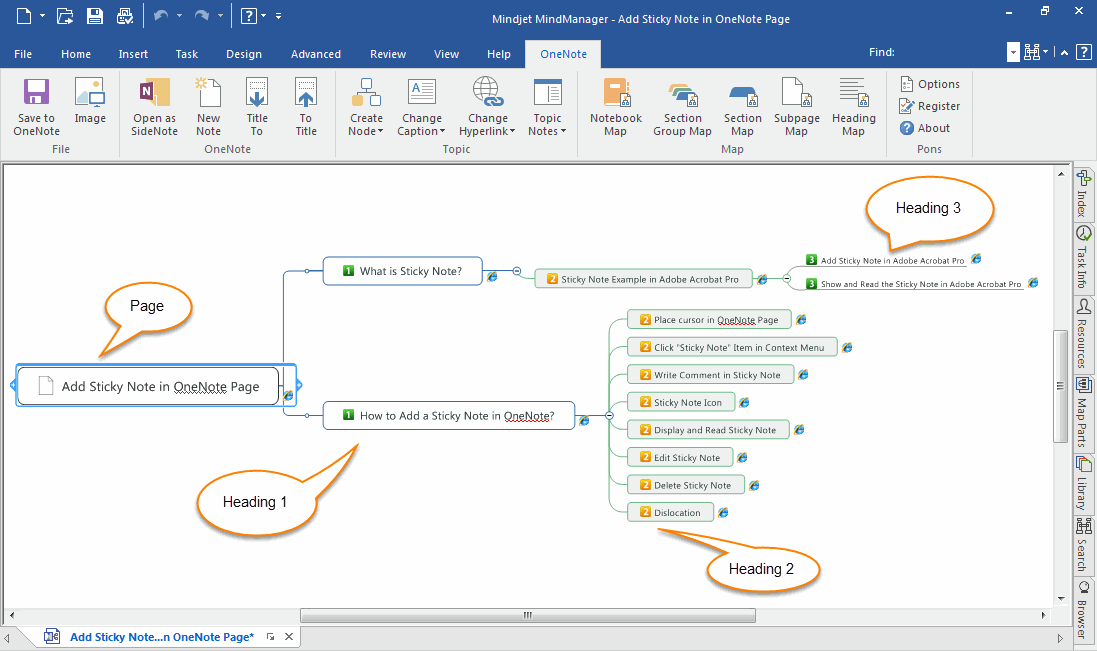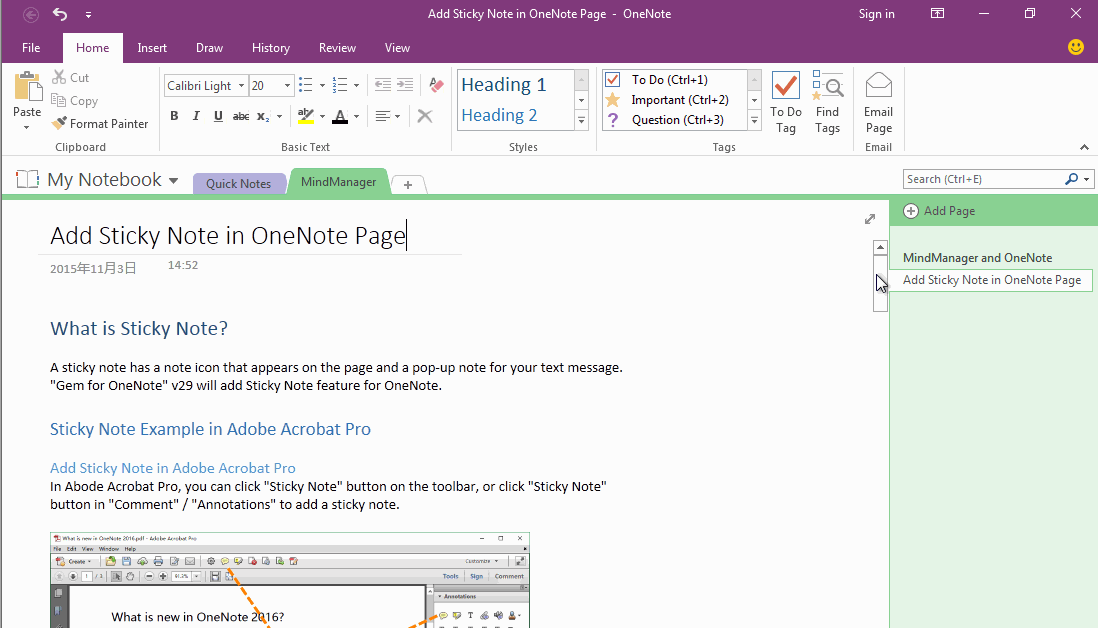How to Create Headings Map of a OneNote Page in MindManager by One Click?
2019-11-23 17:14
"Pons for MindManager and OneNote" is an add-in for Mindjet MindManager.
It is a bridge for MindManager and OneNote.
After downloaded and installed Pons, run MindManager, an "OneNote" tab will appear in MindManager.
It is a bridge for MindManager and OneNote.
After downloaded and installed Pons, run MindManager, an "OneNote" tab will appear in MindManager.
Create Headings Map for Current OneNote Page
Pons has provided create map of current notebook, create map of current section group, create map of current section, create map of sub-pages, create map of headings of current page.
Usage:
Pons will create a map for current page, according the heading levels.
Pons has provided create map of current notebook, create map of current section group, create map of current section, create map of sub-pages, create map of headings of current page.
Usage:
- At first, navigate to a OneNote page. There are some headings in this page.
- Return to MindManager, click "OneNote" tab -> "Heading Map" feature.
Pons will create a map for current page, according the heading levels.
Demonstration
Related Documents
- Quickly Convert a Bulleted List or a Numbered List of OneNote as a Mind Map
- How to Set Up the Display Language for Pons for MindManager and OneNote?
- Create Topic Note in MindManager with OneNote Page
- Create and Edit OneNote Page from Mindjet MindManager
- How to Create OneNote Notebook Structure Mind Map in MindManager by One Click?