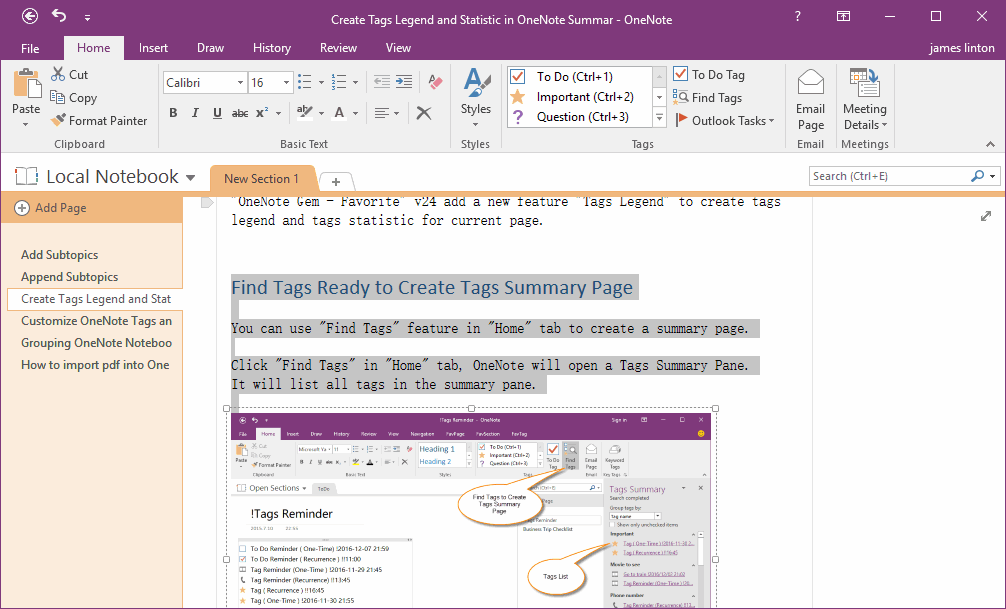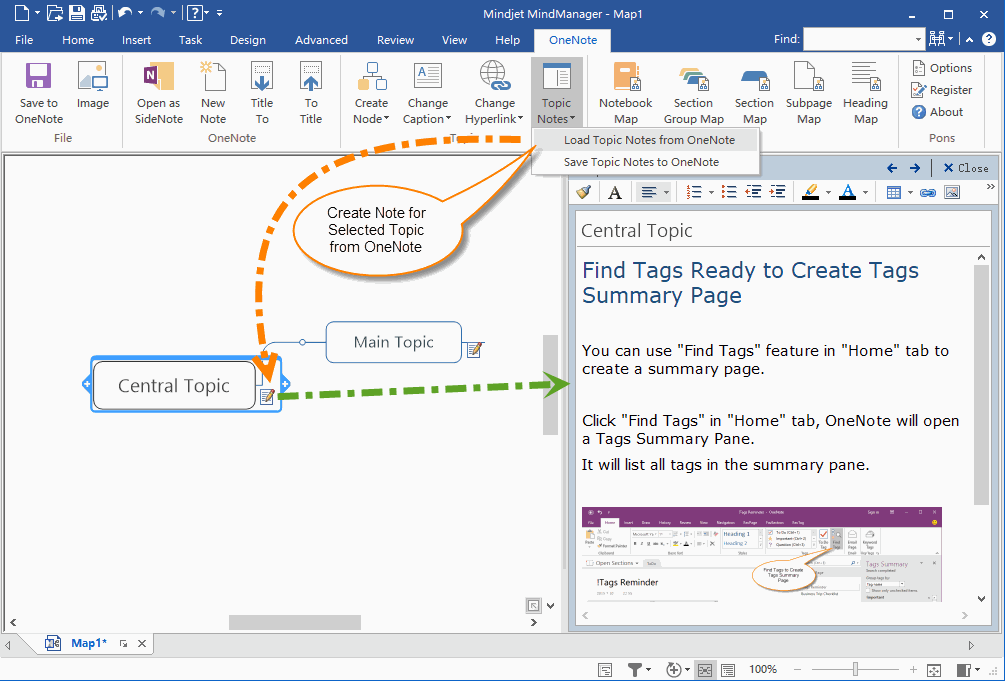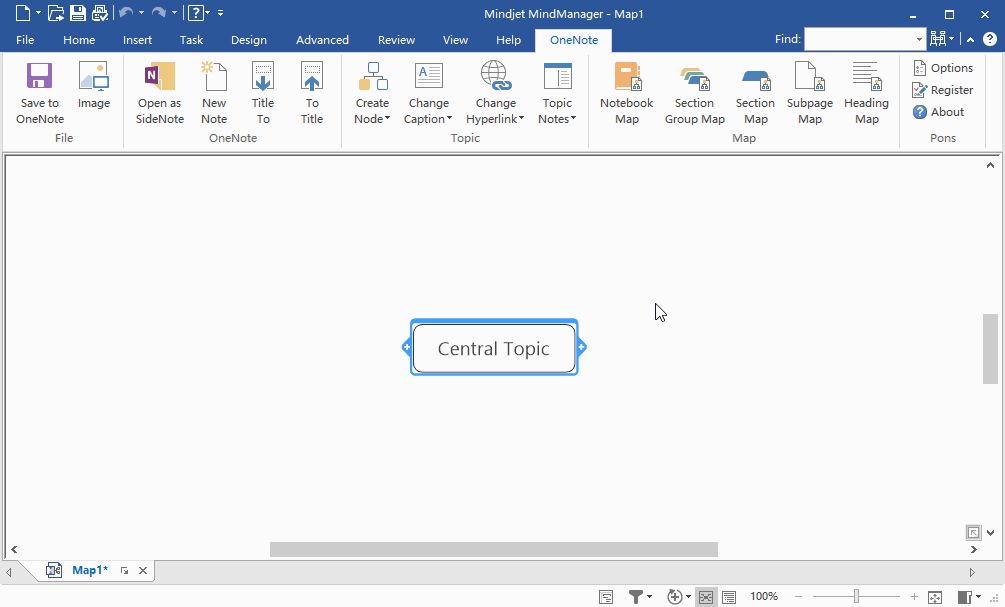Create Topic Note in MindManager with OneNote Page
2019-11-23 17:14
1) Create Topic Note in MindManager with Selection in OneNote
Pons for MindManager and OneNote Add-in, provide "Load Topics Notes from OneNote" and "Save Topic Note to OneNote" features.
Pons for MindManager and OneNote Add-in, provide "Load Topics Notes from OneNote" and "Save Topic Note to OneNote" features.
OneNote
At first, in OneNote, select partition in current page.
At first, in OneNote, select partition in current page.
MindManager
Return MindManager, select a topic, click "OneNote" tab -> "Topic" group -> "Load Topics Notes from OneNote" feature.
Pons will copy the selection in OneNote, and create note for selected topic in MindManager.
Return MindManager, select a topic, click "OneNote" tab -> "Topic" group -> "Load Topics Notes from OneNote" feature.
Pons will copy the selection in OneNote, and create note for selected topic in MindManager.
2) Create Topic Note in MindManager with OneNote Page
At first, in OneNote, put the cursor in page title.
Then, return back to MindManager, select a topic, click "Load Topics Notes from OneNote" feature.
Pons will create note for selected topic in MindManager with current whole OneNote page.
Demonstration
At first, in OneNote, put the cursor in page title.
Then, return back to MindManager, select a topic, click "Load Topics Notes from OneNote" feature.
Pons will create note for selected topic in MindManager with current whole OneNote page.
Demonstration
Related Documents
- Quickly Convert a Bulleted List or a Numbered List of OneNote as a Mind Map
- How to Set Up the Display Language for Pons for MindManager and OneNote?
- Create and Edit OneNote Page from Mindjet MindManager
- How to Create OneNote Notebook Structure Mind Map in MindManager by One Click?
- How to Create Headings Map of a OneNote Page in MindManager by One Click?