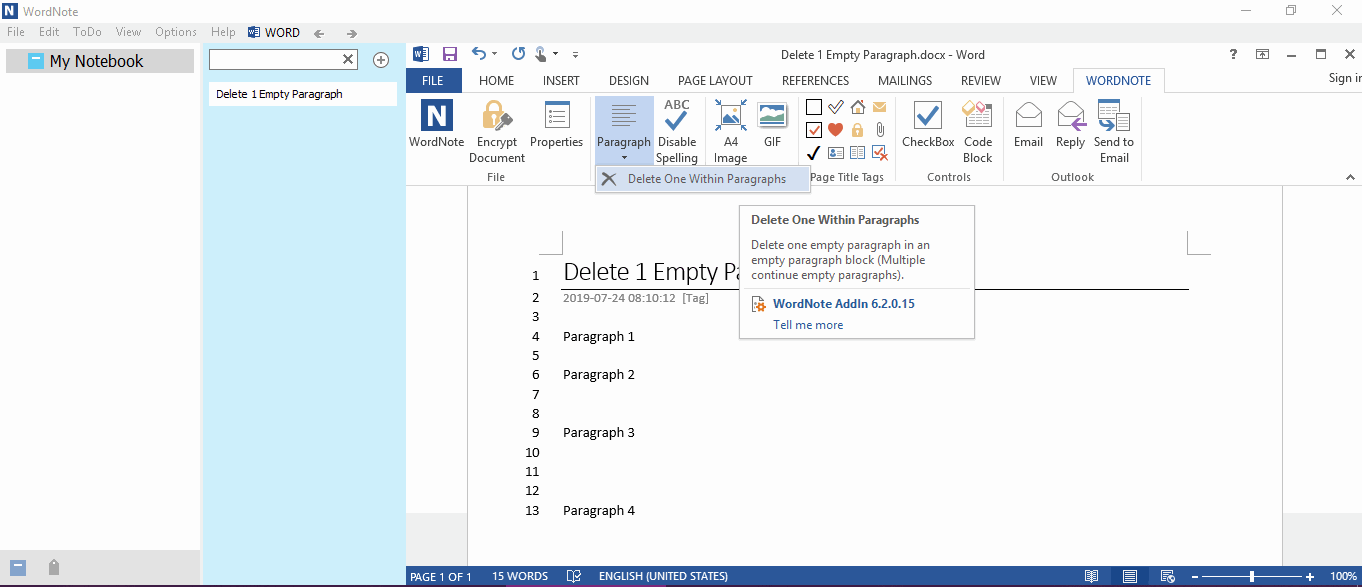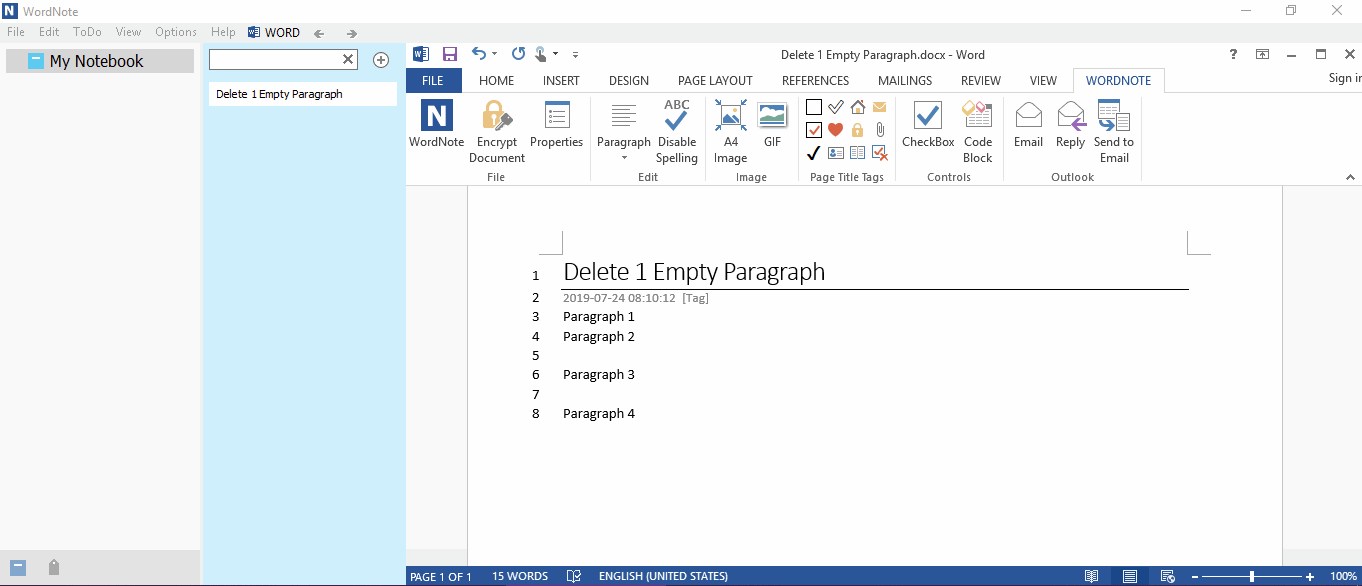Delete an Empty Paragraph in Each Empty Paragraph block on the Current WordNote Page
2019-11-30 19:13
Sometimes, copy text and codes from web page, and past to WordNote.
In order to beautify these words, some empty lines need to be cleared.
This article is about the situation of extract one empty paragraph when copy the code from the web page.
In order to beautify these words, some empty lines need to be cleared.
This article is about the situation of extract one empty paragraph when copy the code from the web page.
What is Empty Paragraph Block?
An empty paragraph block is a blank area consisting of a continuous 1 or more empty paragraphs.
Remove a Line from an Empty Paragraph Block
There are 3 empty paragraph blocks:
Click “WordNote” tab -> “Edit” group -> “Paragraph” menu -> “Delete One within Paragraphs” menu item.
An empty paragraph block is a blank area consisting of a continuous 1 or more empty paragraphs.
Remove a Line from an Empty Paragraph Block
There are 3 empty paragraph blocks:
- The first empty paragraph block consists of 1 empty paragraph (5)
- The second empty paragraph block consists of 2 empty paragraph (7, 8)
- The third empty paragraph block consists of 3 empty paragraph (10, 11, 12)
Click “WordNote” tab -> “Edit” group -> “Paragraph” menu -> “Delete One within Paragraphs” menu item.
Delete an Empty Paragraph in Each Empty Paragraph Block
After click "Delete One within Paragraphs" menu item, we can see that each empty paragraph block is removed with an empty paragraph.
After click "Delete One within Paragraphs" menu item, we can see that each empty paragraph block is removed with an empty paragraph.
- The first empty paragraph block, because there is only one empty paragraph, so after removed, and the first empty paragraph block is gone.
- The second empty paragraph block left 1 empty paragraph.
- The third empty paragraph block left 2 empty paragraphs.
Remove all Empty Paragraph Blocks
If you perform this function more than once, and it delete one line in each empty paragraph block at a time, and finally, you can delete all empty paragraphs.
If you perform this function more than once, and it delete one line in each empty paragraph block at a time, and finally, you can delete all empty paragraphs.