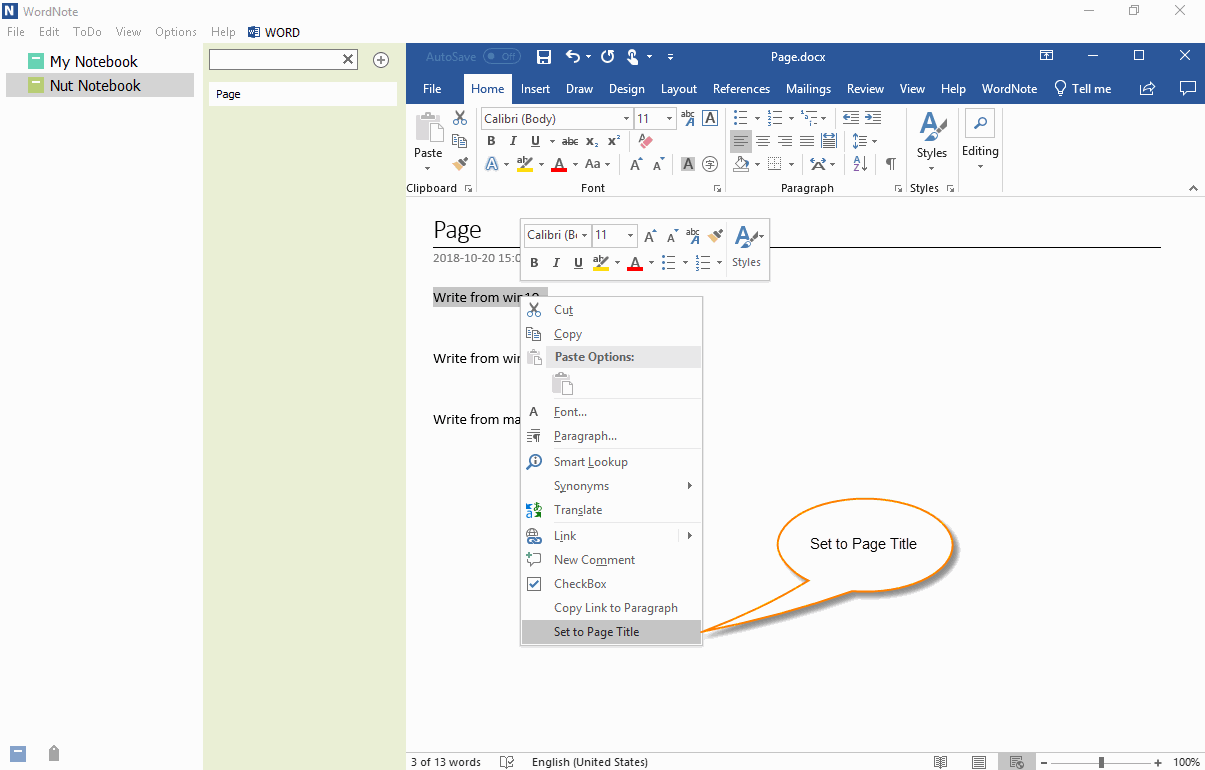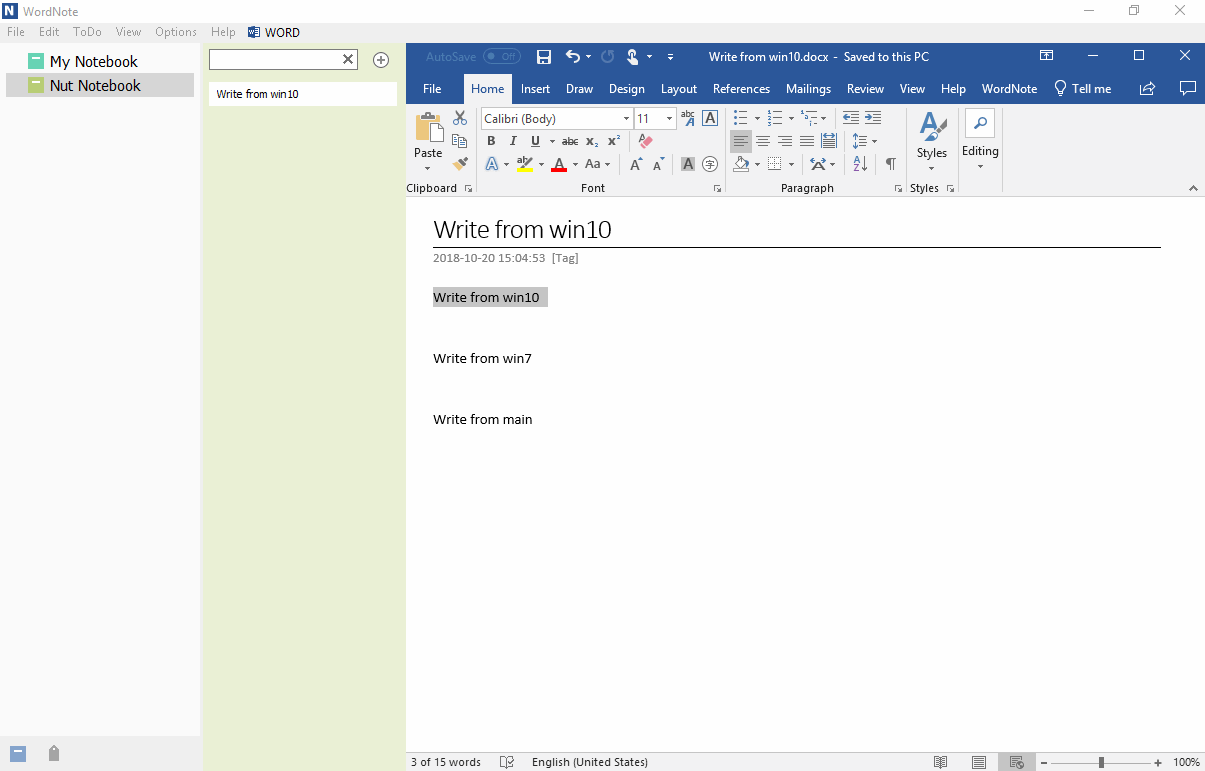Select a Paragraph and Set as Page Title in WordNote
2019-11-30 19:13
WordNote now provides "Set as Page Title" feature to quickly and easily set the selected paragraph as title of the current page.
Select a Paragraph
Place the cursor in a paragraph, or select a paragraph.
Click the right mouse button and click the "Set as Page Title" menu item in the popup context menu.
Place the cursor in a paragraph, or select a paragraph.
Click the right mouse button and click the "Set as Page Title" menu item in the popup context menu.
Use Paragraph as Page Title
WordNote will use this paragraph as the page title.
WordNote will use this paragraph as the page title.