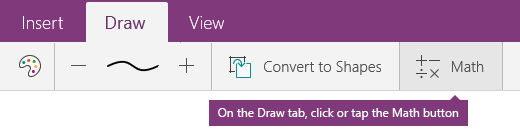Where is the ± Math Button in OneNote UWP?
2019-11-26 15:32
Question:
I cannot find the "Math" button in my OneNote UWP in Windows 10. How do you display the "Math" button?
I cannot find the "Math" button in my OneNote UWP in Windows 10. How do you display the "Math" button?
Answer:
This feature may be a paid feature.
This feature is only available if you have login an Office 365 subscription account to OneNote UWP.
After login an Office 365 subscription ( Microsoft account or Work /school account ), and restart OneNote UWP, the "Math" button will be shown on "Draw" tab.
This feature may be a paid feature.
This feature is only available if you have login an Office 365 subscription account to OneNote UWP.
After login an Office 365 subscription ( Microsoft account or Work /school account ), and restart OneNote UWP, the "Math" button will be shown on "Draw" tab.
Related Documents
- Immersive reader: Sorry, we couldn’t get the right information to show the text correctly. GetReaderModel API error: Re
- How to Export and Backup the Notes that are not Synced to the Cloud in OneNote for Windows 10?
- Why does the OneNote UWP cache fill up the entire C drive?
- How to install the offline installation package for OneNote for Windows 10?
- How to See the Updated Date for OneNote for Windows 10?