EXE: OneNote cannot create a new notebook at: Possible reasons include:
2021-05-19 15:35
Question:
In OneNote 365, on personal OneDrive, when create a new notebook, the following error occurs:OneNote cannot create a new notebook at:
https://d.docs.live.net/61456a04334834719aa/^.Documents/aaa/
Possible reasons include:
- The specified location is not available.
- You do not have permissions to modify the specified location.
- The path or notebook name contains invalid characters.
- The combined path and notebook name exceeds the maximum path length.
Adjust the path and notebook name, and then try again.
How to solve it?
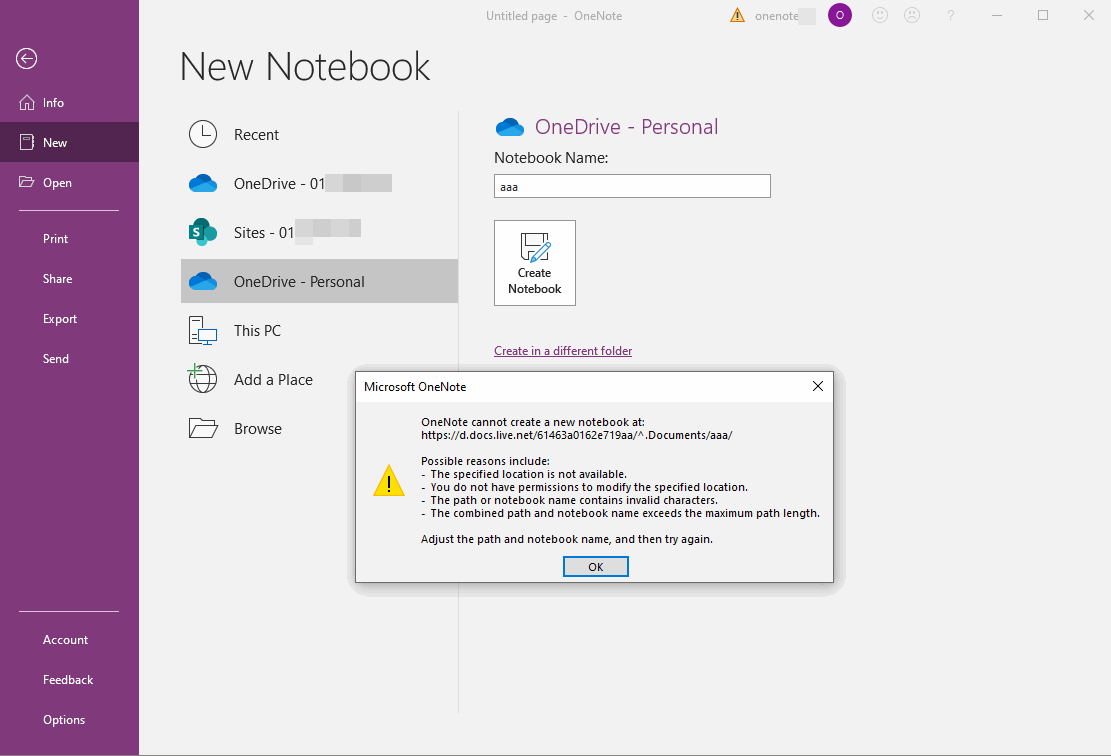
Answer:
In fact, in addition to the above reasons. There is another reason:
Is that the account that OneNote is logged into has been decoupled from the OneDrive.com.
Decoupling:
1. An exclamation point has appeared for the account, which has been clearly decoupled from the OneDrive.com. You will need to log back into your account.2. There is no exclamation point in the account, but a fork appears in the notebook sync state.
Solution:
Accounts and OneDrive.com decoupling states require a re-login to the account.Without logging into your account, errors can occur with all network-related actions.
| EXE Addins | Cloud Addins | MAC Addins |
Related Documents
- OneNote 365: we can't open this section because we found a problem with its contents.
- OneNote: You no longer have permission to access this notebook. We’ll sync again if permissions are restored
- Event:2024.10 some OneNote sections disappear, reopen the notebook not synchronize these disappeared sections
- Why does my account's notebook still appear in OneNote after I sign out?
- Event: 2024.8.27 All Notes and Sections Disappear Except Notebook Names in OneNote. Error: 0xE00009C8 bb0ur


