Event: 2024.8.27 All Notes and Sections Disappear Except Notebook Names in OneNote. Error: 0xE00009C8 bb0ur
2024-11-03 08:47
Event:
Starting August 27, 2024, all note pages and all sections in Windows Office OneNote suddenly disappear.In the notebook pane, there are only notebooks, no section groups, and no sections.
The main OneNote screen shows:
There aren't any sections here
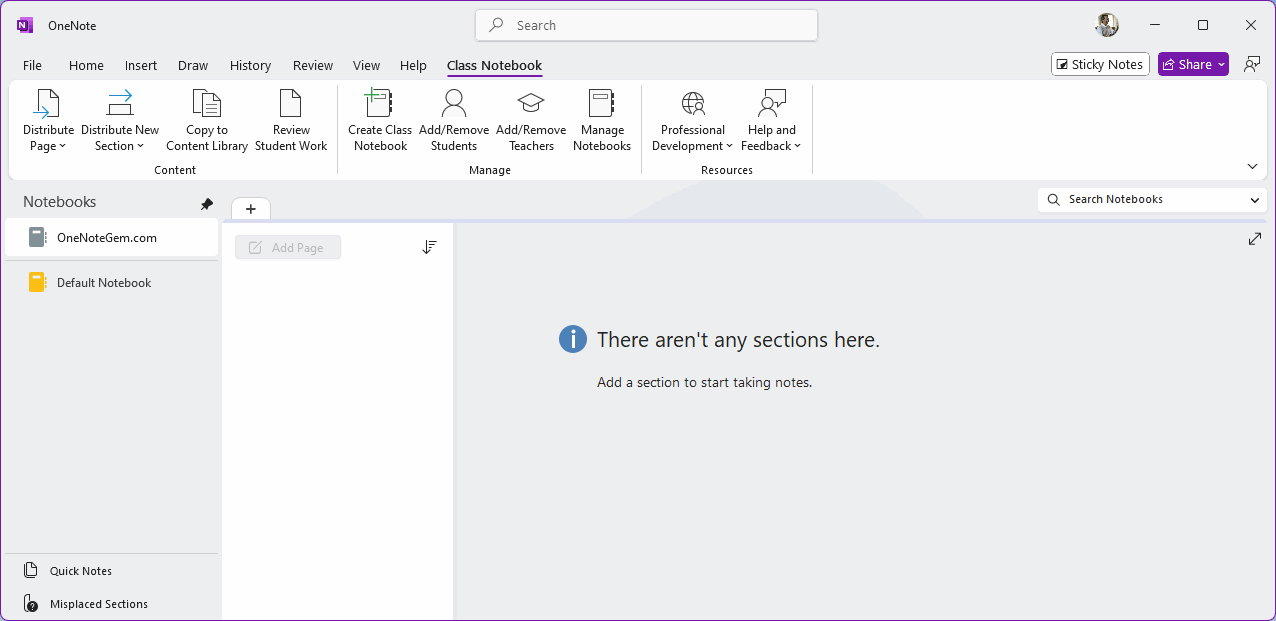
Display in Shared Notebook Synchronization Windows:
OneNote can't sync your notes right now. We'll keep trying. (Error code: 0xE00009C8 bb0ur)
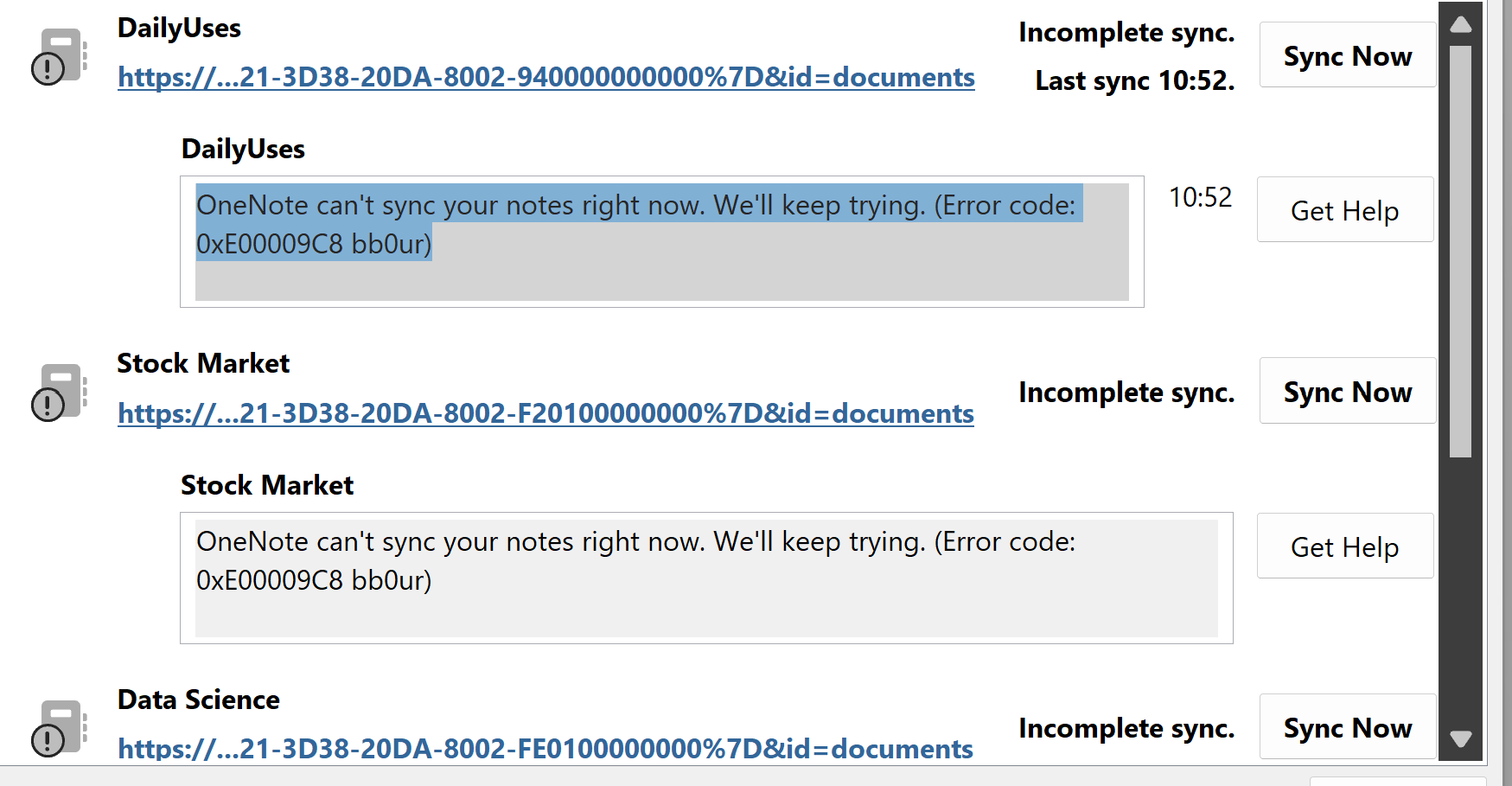
Reason:
2024.8.31
Gokul SubramaniamMicrosoft Employee
Hello,
I'm a Product Manager from the OneNote team and I thank you for taking the time to explain the issue in detail.
We acknowledge that there's a known sync issue which is affecting some of our users on OneNote Windows app. We are actively working to fix this issue. In the meanwhile, you can access your notes from the OneNote Web app at onenote.com. Thank you for understanding.
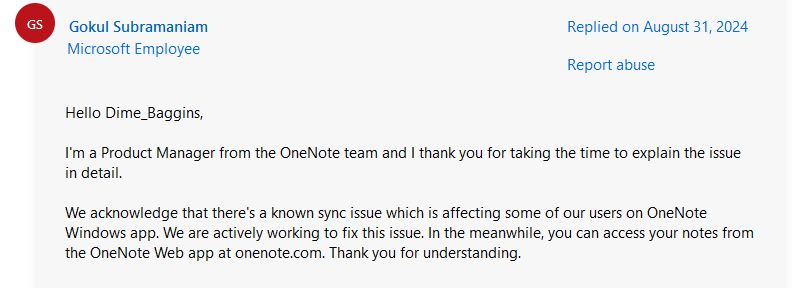
2024.09.02
Greg_MSFT
OneNote PM
Quick update: We’ve identified the issue and are actively working on a fix. Deploying the fix is a top priority, and we’ll provide an ETA as soon as possible. In the meantime, please use onenote.com to access your notes.
2024-09-03
Greg_MSFT
OneNote PM
Hey! First off, terribly sorry this is happening to you.
We have a known syncing issue affecting a subset of users on the OneNote desktop app.
We’re fully focused on fixing this ASAP, but in the meantime, the web client (onenote.com) has all of your notes available.
We recommend not signing out or deleting the app, as this could inadvertently wipe your cache. I will send updates as they come!
2024-09-04
Greg_MSFT
OneNote PM
OneNote Sync Update
Hey OneNote community,
A few days ago, we started seeing some issues with OneNote sync not working as expected on the Desktop app. The reports started coming in more frequently as we headed into the weekend, and we know this caused some frustration.
We're sorry for the worry it caused, especially among our most passionate users.
The good news is that we released a fix this morning and sync reliability is being restored today (Sept 3rd)!
To get your notes back in sync, right-click your notebook in the desktop app and select "Sync This Notebook Now." If you're still having issues by the end of the day, please feel free to DM me directly.
Thanks so much for your patience while we sorted this out. We really value all of you.
Again, sorry for the mishap, and thanks for sticking with us!
OneNote 2010 Suddenly Missing All Sections, and Display "There are no sections open in this notebook or section group. Click here to create a new
2024.8.30 the problem erupted in a large area around the world.
2024.8.31 OneNote Product Manager explain the issue.
2024.9.02 OneNote Product Manager update message of the issue.
2024.9.03 OneNote Product Manager suggests actions that are not recommended.
2024.9.04 the issue is fixed. lasts 8 days.
Similar situations:
A similar situation occurred in 2017, and the incident lasted almost 1 month before it was resolved.OneNote 2010 Suddenly Missing All Sections, and Display "There are no sections open in this notebook or section group. Click here to create a new
Issue Tracking:
2024.8.27 a small number of OneNote users reported the issue.2024.8.30 the problem erupted in a large area around the world.
2024.8.31 OneNote Product Manager explain the issue.
2024.9.02 OneNote Product Manager update message of the issue.
2024.9.03 OneNote Product Manager suggests actions that are not recommended.
2024.9.04 the issue is fixed. lasts 8 days.
Temporary Solution
It is estimated that this problem will take a long time to solve.
If you want to use it temporarily, you can open the backup and use it.
Use 2 features of the add-in Gem for OneNote:
- Copy OneNote latest backup file, and file name without date format
-
Create a Windows Folder Directly as a OneNote Notebook from Windows Explorer
October Similar Error Occurred the Second Time
2024.10 starts with the second similar error, this time involving only a partial disappearance of OneNote section groups and sections.
| EXE Addins | Cloud Addins | MAC Addins |
Related Documents
- Event: 2024.12.11, OneNote failed to sync some sections for the 3th time. [Unresolved]
- OneNote can't sync your notes because your account is out of space
- Event:2024.10 some OneNote sections disappear, reopen the notebook not synchronize these disappeared sections
- OneNote v2403 Removes Feed, Mainly Removes Samsung Notes and Replaces with Sticky Notes
- How to Export a OneNote Notebook as a Local onepkg Package for Backup or Migration Notes?


