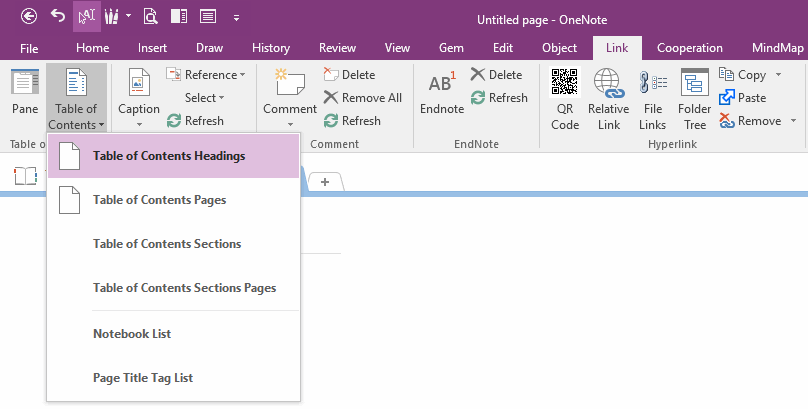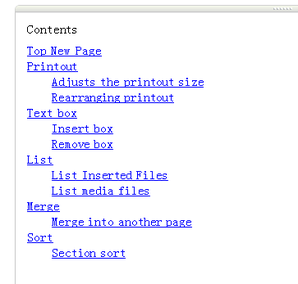Create Table Of Contents of Headings in OneNote
2019-11-24 00:18
As we known that we can create table of contents on top of document in Word.
But no this feature in OneNote.
OneNote Gem provide this feature to create table of contents headings.
But no this feature in OneNote.
OneNote Gem provide this feature to create table of contents headings.
Just like table of contents in Word. Gem will indent the headings link by level ( Heading 1, Heading 2, Heading 3, Heading 4, Heading 5, Heading 6 ).
and click the table of contents will jump to the heading.
and click the table of contents will jump to the heading.
Related Documents
- EXE: How to Insert Cloud Attachment from OneNote 2016, 2013, 2010?
- How to Quickly Create a Link to Parent Page In a OneNote Subpage?
- Create Table of Contents of Headings for OneNote, and Add Label top of Headings to jump back TOC.
- How to create links to Files Saved in local OneDrive Libraries in OneNote
- Insert Place Hyperlink - "Top of the Page" in OneNote