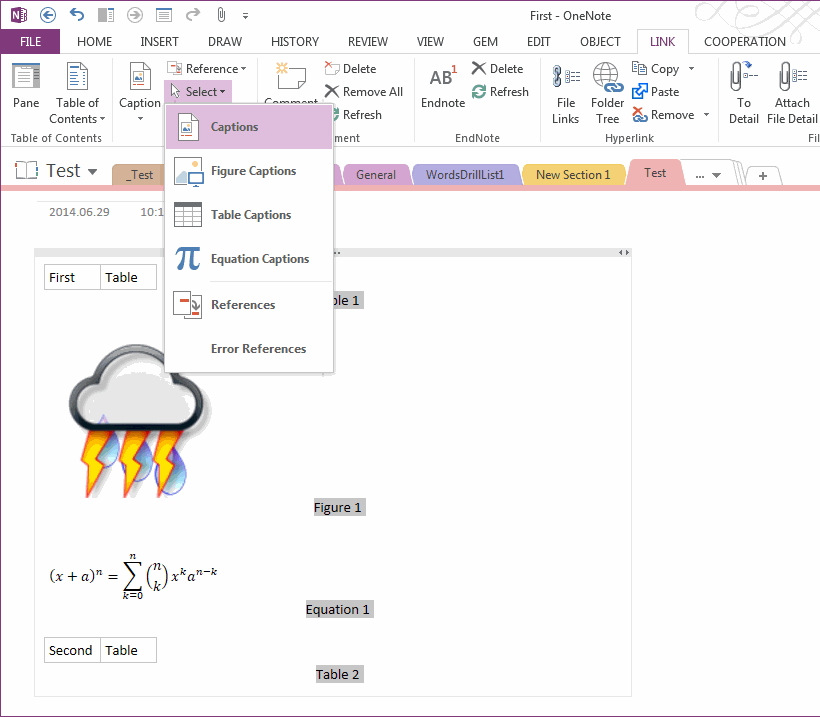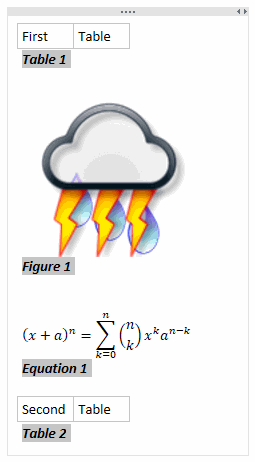Select all captions to adjust and format in OneNote
2019-11-24 00:18
In Gem for OneNote v21, once you have added captions for table, picture, equation, you also can align and format them.
Select all Captions
In "Link" tab -> "Caption" group -> "Select" menu, click "Captions" option. "Gem" will select all captions in current page.
You can select all captions to find out which text is "Caption" text also.
Select all Captions
In "Link" tab -> "Caption" group -> "Select" menu, click "Captions" option. "Gem" will select all captions in current page.
You can select all captions to find out which text is "Caption" text also.
Align and Format Caption Text
After select captions, you can text tools to align ( align left, align right, center ) and format ( bold, italic, color … ) them.
After select captions, you can text tools to align ( align left, align right, center ) and format ( bold, italic, color … ) them.
Related Documents
- EXE: How to Insert Cloud Attachment from OneNote 2016, 2013, 2010?
- How to Quickly Create a Link to Parent Page In a OneNote Subpage?
- Create Table of Contents of Headings for OneNote, and Add Label top of Headings to jump back TOC.
- How to create links to Files Saved in local OneDrive Libraries in OneNote
- Insert Place Hyperlink - "Top of the Page" in OneNote