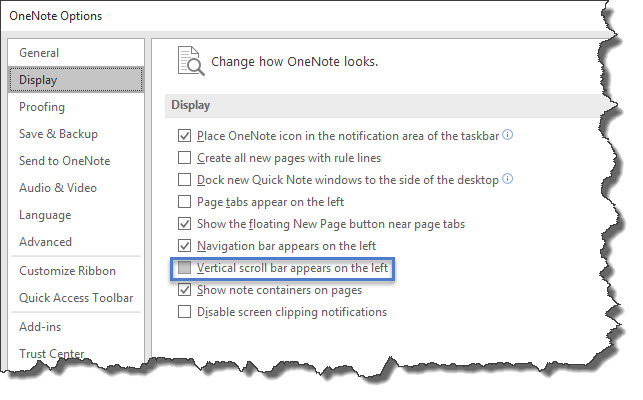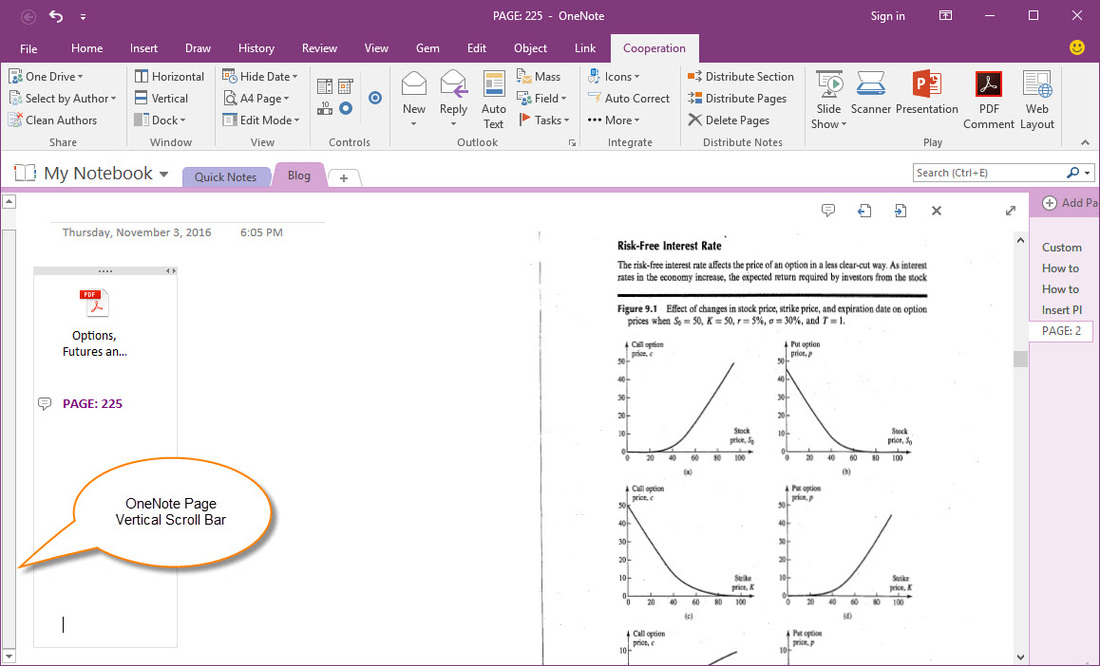How to Show the Left Vertical Scroll Bar of the OneNote Page
2019-11-26 16:04
OneNote Option - Vertical Scroll Bar Appears on the Left
OneNote has an option to move page vertical scroll bar to the left.
Follow "File" tab -> "Options" item -> Open "OneNote Options" window -> "Display" tab -> "Display" group -> check the "Vertical scroll bar appears on the left".
OneNote has an option to move page vertical scroll bar to the left.
Follow "File" tab -> "Options" item -> Open "OneNote Options" window -> "Display" tab -> "Display" group -> check the "Vertical scroll bar appears on the left".
Left Page Vertical Scroll Bar
Click "OK" button bottom of "OneNote Options" window. Return to OneNote main window, you will find the page scroll bar move to left side.
Click "OK" button bottom of "OneNote Options" window. Return to OneNote main window, you will find the page scroll bar move to left side.
| EXE Addins | Cloud Addins | MAC Addins |