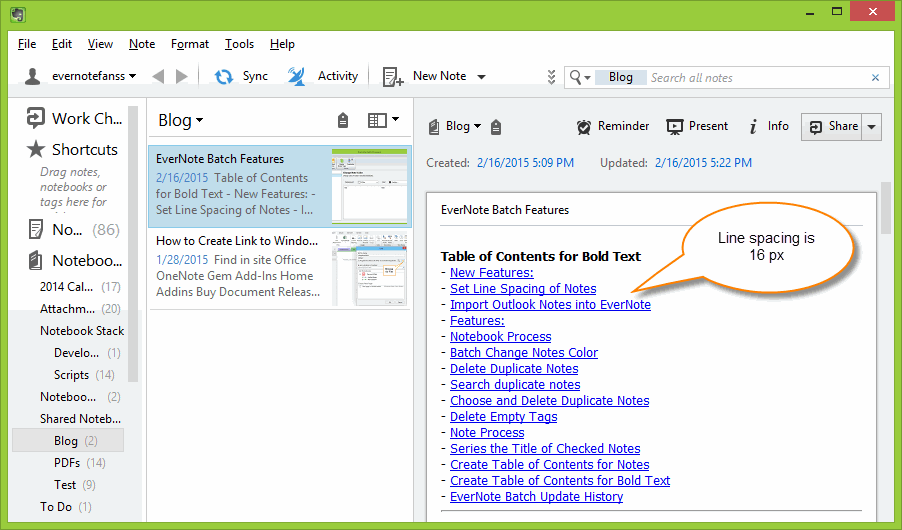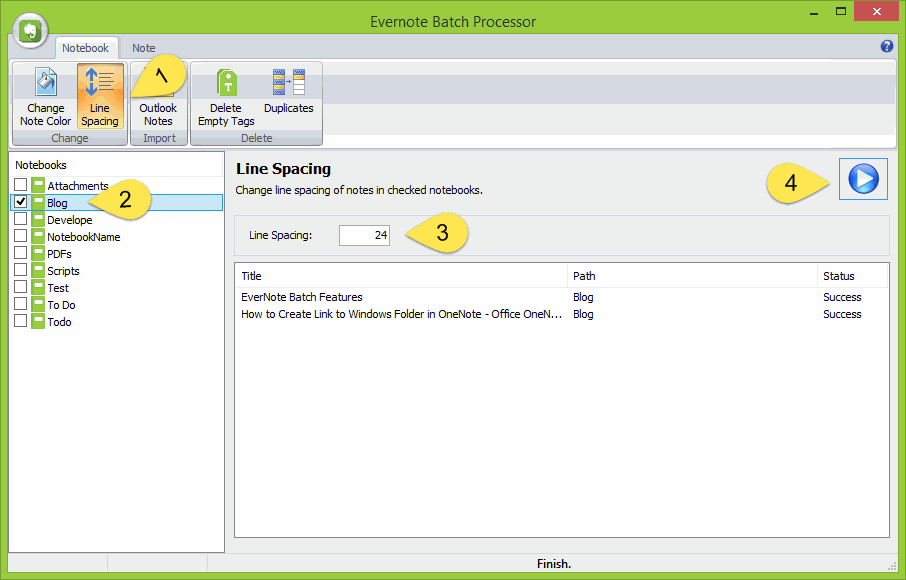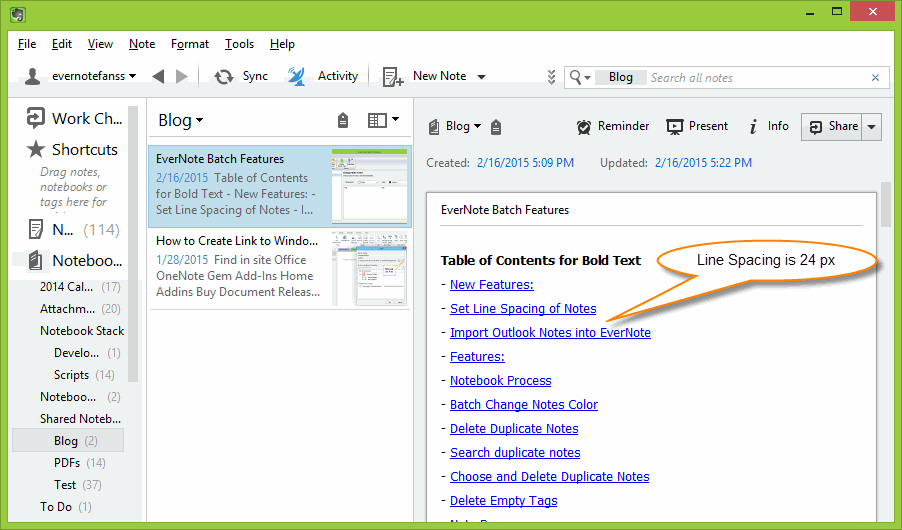How to batch change line spacing for Evernote
2019-11-30 15:38
The Evernote's note line spacing is 16 px, and you cannot change the line spacing in Evernote.
Evernote Batch provide a new feature to batch change the notes line spacing for checked notebooks.
- Click the "Notebook" tab -> "Line Spacing" command in Evernote Batch.
- Check the notebooks which we want to change the line spacing on left side.
- Input the "Line Spacing".
- Click the "start" button to start change the notes line spacing.
After changed the line spacing, we can see the Evernote's note spacing extended to 24 px.